Google Lens is listed under the ‘Tools’ category on the Google Play Store. The app is rated 3+ by IARC, making it suitable for all age groups. This app can be downloaded free from the Play Store and doesn’t contain any in-app purchases. However, it may contain ads placed by developers. This app requires an Android 6.0 or a later version for any Android device. The latest version of the app was updated recently on May 19, 2022.
Google Lens is developed and offered by Google LLC. The size of the Android application is 11 MB but varies with the device on which it is installed. The reviews of 49,000+ users have given it an average rating of 4.4/5 stars. The app has reached the milestone of 5 Million+ downloads on Google Play.
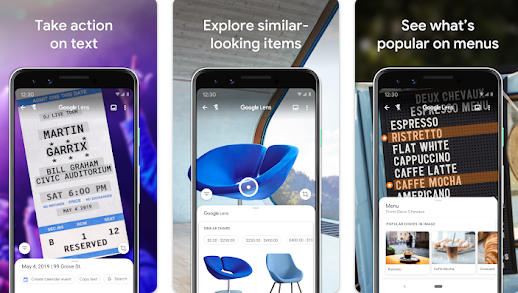
Use
Google Lens is an app that is focused on personalized usage and includes productive tools to assist the user in many ways. Users can get details of any book or picture by just using the Google Lens feature. It can scan any picture to text, find details on the web about covers or posters, utility products, and many more. It makes daily important tasks lightning fast and accurate.
Pros of the Application
- Google Lens is a virtual assistant app that does multiple tasks and assists users.
- Google Lens simply converts any picture or image into text in no time. Users can further translate and copy-paste information.
- Users can use Google Lens to extract information fast and accurately.
- Users can also scan for certain images online to get detailed information. They can get details about any book cover page or poster by just using this app.
- Users can identify products online as well. Like, get details of shoes, clothes, designs, and brands via Google Lens.
- Users can capture any product image and the app shows different retailers having a similar product.
- The app includes the Landmark explore feature as well. This feature is actually used to see historical facts and figures, and landscapes of different places.
- The app is capable of showing details of popular destinations and relative information.
- The app can even identify dogs and plants, their genre, and class from just their picture.
- The app offers a wide range of services like finding specific furniture, home decoration pieces, outfits, and many more.
- The app is absolutely free to use and there are no payments for the premium versions.
Cons of the Application
- The app is not accurate always. Sometimes it shows wrong information. The wrong information part can’t be compromised as it makes information authenticity questionable.
- The app has some limitations as well. It can’t capture text for the pictures taken at an angle or from blurry images.
- Some users complained about issues while uninstalling the app from the device.
Download Application From Here
Features
Google Lens is a very handy and productive app. The app simply assists the user in their daily life routine. After installing the app, there are a couple of ways to access it as there is no direct app icon.
- By Camera
- By Home Button
In the formal option, users can open the camera and tap the ‘Google Lens’ button. The app starts looking and trying to identify objects through the viewfinder.
In the latter option, users can access the app by opening Google Assistant and by tapping the ‘Google Lens’ option.
The viewfinder shows dots on multiple objects. The color of the dots shows the amount of information available about these products. To find details about any one of them, users just need to click that particular dot. The app then shows related information. Similarly, users can scan objects, capture landmarks, and many more.