Google Family Link for parents is listed under the ‘Tools’ category on the Google Play Store. The app is rated 3+ by IARC, i.e., it is suitable for all age groups. This app can be downloaded for free from the Play Store and doesn’t contain any in-app purchases. However, it may contain ads placed by developers. Android compatibility varies with different devices. The latest version of the app is 1.32.0.J.228968.064 which was updated recently on Aug 17, 2023. It was first released on 19th September 2018.
Google Family Link for parents is developed and offered by Google LLC. The size of the Android application is 10.62 MB but varies with the device. The reviews of 82,000+ users have given it an average rating of 4.5/5 stars. The app has reached the milestone of 100 Million+ downloads on Google Play.
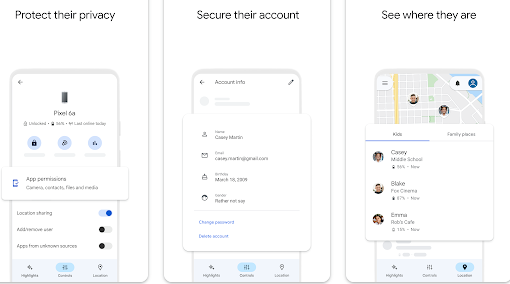
Use
Google Family Link for parents is a parental app that allows parents to take care of their children. The app is linked with the child’s account and lets parents set digital ground rules to guard their children. The app allows parents to view and control the online activity of children as well. Parents can also align the online services for their children. The app also keeps them updated about the live location of their children.
Pros of the Application
- ‘Google Family Link for parents’ helps parents guide their children to good content by setting digital ground rules and a set of parameters.
- This app can be used for children of any age, let be it 13 years or any other age of consent for that particular country.
- The app lets you view the activity status and screen time limit of your children which gives you an insight into their application usage.
- It notifies you thoroughly when children try to download applications from Google Play. You can further approve or block the download requests.
- Further options are available to hide specific age or content-restricted applications on their devices as well.
- It shows you other teacher-recommended family applications in suggestions which makes it easier to filter out apps for your children and feed their curiosity accordingly.
- It lets you set the time limit for which the children can use the apps to help them with bedtime issues.
- It also lets you lock the device remotely whenever it is time to sleep, study or play outside.
- It helps you locate your children as long as they are carrying the supervised Android device.
Cons of the Application
- Most of the app functionality requires an internet connection to download notifications and to locate your children.
- A major drawback of this app is that as the prescribed time limit is realized then the phone can’t be accessed at all, even in case of emergencies.
- Parents complained that some of the apps can be still downloaded as long as the age requirement is met. Some users have reported that despite the device being locked children can still use some features such as contact access.
Download Application From Here
Features
Google Family Link for parents is a parental app for safeguarding their children. The sign-up process involves two steps:
- Parents need to sign up first as a family manager’s account and their children’s devices should be nearby.
- Child’s account and connecting with his/her device
Parents also need to authorize their credit card to verify they are parents. Children won’t have access to this credit card. The main interface of the app shows connected children’s accounts to the family manager account. The ‘Settings’ button allows setting different parameters and rules for the connected device. The ‘Location’ link allows viewing the status of the location of the child’s device.