KM Player is a ‘Video Players and Editors’ category app listed on the Google Play Store. The app content is rated for use by age 3+ by the developers. This app can be downloaded for free from the Play Store. There are no in-app purchases either. However, the app does contain ads. The app requires Android OS 4.3 and up to function. The latest version of the app is 20.09.093 which was released on 9 September 2020.
With the advent of the internet and especially smartphones, phones have become a tool for communication as well as entertainment. There is nothing at all that you cannot do with your phone. Watching movies or TV shows, viewing videos, accessing animations, everything can be done with that simple smartphone device in your pocket. For viewing videos, your device needs a media player.
Though most of the devices come with an inbuilt media player, these players are not apt enough. They provide minimum basic accessibility and control over the playing.KM Player, on the other hand, is an application that allows you to access videos with much better control and much better quality.
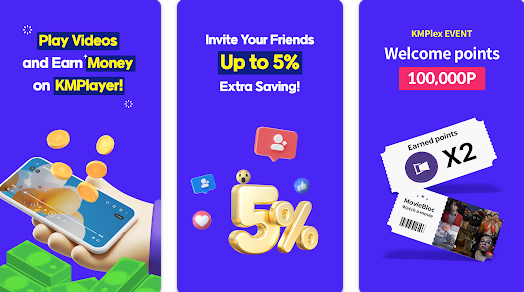
KM Player is developed by Pandora. Tv. The size of its Android application is 31MB. The reviews of 268,552 total users have given this application an average rating of 4.2/5 stars. The app has been downloaded approximately 10,000,000+ times.
Pros of the Application
- The app is an all-inclusive application that can be used to view movies, TV shows, downloaded videos, videos recorded on the device, etc.
- It also allows access to audio files on the device.
- The app allows the screening of all videos with enhanced quality.
- It lets the user access subtitles of over 30 languages. Thus, you don’t need to restrict yourself to viewing English subtitles.
- It also provides the users with complete sync control of these subtitles.
- The app provides a unique option of a floating screen for multitasking. This means that you don’t need to pause watching the video when you want to access some other application on the device.
- The ‘one-finger control’ feature of the application makes it highly accessible. With just one finger, the user can command play/stop, brightness control, volume control, etc.
- The users can also control the playback speed of the video.
- The videos stored on Google Drive can be directly accessed from this application without the need of downloading them.
Cons of the Application
- The app contains a lot of ads that would restrict the user from smooth video access.
- It does not support all video formats. For example, .mkv files, .vob files, etc. cannot be accessed with this app.
- The application does not have the ‘search bar’ feature. This means that the users have to manually browse through all the files to reach the required file.
- The app has quite a lot of bugs due to which many users are either not able to access some features or are not able to access the app at all.
Function
The app has a simple and functional interface. This allows the users to easily access all the features. However, the USP of this app is the ‘floating screen option’. Due to the availability of this feature, users can benefit from multi-tasking even if their device does not support the same. But there are quite a few bugs and glitches in the app. Due to this reason, many features of the app, though present, aren’t completely useful.