Every modern-day person has had this problem at one point in their life or another- forgetting a password to an account. Say goodbye to forgetting your passwords with LastPass Password Manager. This delightfully simple and useful app saves all of your many passwords in one secure place. Just set up a master password for LastPass, and that’s it. You then just have to input your passwords and never worry about forgetting any passwords ever again!
Apart from this primary use, the app also has many more wonderful features. The first notable feature is that the app not only saves your passwords but logins too! This means that the app allows the user to log in to any of their respective accounts with only a tap of the screen, as the app automatically syncs with other viable apps with the user has an active login. This also includes the password autofill feature that automatically inputs your password to a synced account. Another great feature is the Private Notes feature which allows the user to input anything from regular info (health insurance, credit cards etc.) to photos and audio files. This feature allows users to keep their private files just that- private. The Photo Vault keeps the user’s photos safe from unwanted viewers, and the Audio notes feature allows users to create audio messages to themselves, usually some sort of reminders or memos.
The Finger Scan Lock gives users the ability to secure their passwords with their fingerprints. It doesn’t get much more secure than that! This combined with the autofill feature means that users can log in to their accounts with just their fingerprints. This feature, of course, only works for devices which have finger-scanning technologies. The app also allows user to organize their passwords into separate folders, which makes looking for a password a breeze. Usually, users choose to divide their passwords into groups such as “Finances”, ”Social Media” and the like, but every user has absolute freedom when it comes to organizing their account, naturally.
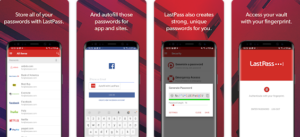
Password Sharing is another feature of LastPass which allows the user to do just that- share passwords. Passwords, photos and notes can be easily and quickly shared between family members and friends. Secure notes can also be shared with the user’s contacts. The app also has the Emergency Access feature, which allows the user to give their friends and family access to their account in case of an emergency. In such cases, a person may send an emergency access request that the user may deny in a time period of their own choosing. After the designated time has passed, the app automatically syncs the whole “vault” with the other person’s account, putting it in another, separate folder on their own account.
Download LastPass Password Manager From Here
The Password Generator is another great and useful feature. It is a built-in random password maker. The feature has many changeable settings, like the password length, and the characters used, even if the user wants the password to be pronounceable or not! Users can even check the strengths of existing passwords with the Password Audit feature.LastPass was created by a company of the same name which was deemed a top developer on the Google Play Store, on which the app has a well-deserved rating of 3.7 with over sixty-three thousand five-star reviews. The size of the app is around 16MB. The app was last updated on Aug 3, 2023.The app also has a full version with some better features and specifications, and, of course, no ads. With over a couple of million downloads, the app seems to have a very pleased, growing community. A very useful app for the modern age of a million accounts.