AirDroid Remote Control is an easy app that helps you control other Android phones from far away. You don’t need to hold the phone in your hand — you can see and use it from your own phone or computer.It’s great for helping family members with phone problems, checking what your kids are doing on their phones, or managing more than one device at a time.
You can see the screen, open apps, change settings, and more — all from wherever you are.Many parents, tech support workers, and people who want to keep their loved ones safe use this app. It’s simple, useful, and works with just a few taps.
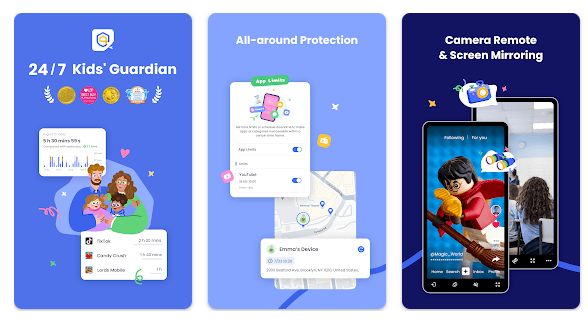
📱 App Overview
- Name: AirDroid Parental Control
- Developer: SAND STUDIO
- Platforms: Android and iOS
- Size: Approximately 90.67 MB on Android
- Downloads: Over 4.4 million
- Rating: 4.8/5 on Google Play
🛡️ Key Features
- Real-Time Monitoring: Access your child’s device screen, surroundings via camera and microphone, and receive instant location updates.
- App & Screen Time Management: Set time limits, block specific apps, and schedule device usage to promote healthy digital habits.
- Web Filtering: Block inappropriate websites and content to ensure safe browsing.
- Usage Reports: Receive daily or weekly reports detailing your child’s device usage patterns.
- Multi-Device Support: Manage up to 10 devices with a single account.
- Stealth Mode: On Android devices, the app can operate in stealth mode, remaining hidden from the child’s view.
👥 Who Should Use It?
AirDroid Parental Control is ideal for:
- Parents of Young Children: Ensuring safe online experiences and managing screen time.
- Parents of Teenagers: Monitoring online activities discreetly to guide responsible digital behavior.
- Families with Multiple Devices: Managing and monitoring several devices from a single account.
✅ Pros
- Comprehensive Monitoring: Offers a wide range of features for thorough oversight.
- User-Friendly Interface: Intuitive design makes setup and navigation straightforward.
- No Advertisements: Provides an uninterrupted user experience.
- Cross-Platform Compatibility: Available on both Android and iOS devices.
❌ Cons
- Subscription Required: Full access to features requires a paid subscription after a 3-day free trial.
- Complex Setup for iOS: Setting up on iOS devices involves additional steps, including connecting to a computer for supervision mode.
- Potential Privacy Concerns: Features like camera and microphone access may raise privacy issues if not used responsibly.
📝 Final Thoughts
AirDroid Parental Control stands out as a comprehensive tool for parents seeking to ensure their children’s online safety. Its extensive features, combined with a user-friendly interface, make it a valuable asset for modern parenting. However, potential users should be mindful of the subscription costs and ensure they use monitoring features responsibly to maintain trust with their children.