This app has been classified in the ‘Photography’ category on Google Play Store. The app content is rated fit for use by age 3+. It is a ‘free to install’ app. However, it does provide in-app purchases for added features. The Android OS requirements of the app vary with the device and the latest version of the app also depends on the device used.
As the name suggests, Pixlr is a free photo editing application. The developers say that the app provides amazing editing tools which can be used by professionals and amateurs as well. It provides the following editing tools to the users:
⦁ Create Photo Collages.
⦁ Add focal blur or emphasize one color with the Colour Splash.
⦁ Add filters and effects.
⦁ Add captions or texts to your picture.
⦁ Balance the color, tone, warmth, etc.
Though most photo editors provide such features, they have been put up in an excellent and rather professional way on this app.
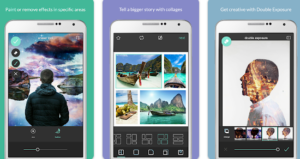
Pixlr is developed by Autodesk Inc. Its Android app size is 31 MB. The app has received an average rating of 4.2/5 on the Google Play Store based on 1,085,511 votes. The number of downloads for this app is 50,000,000+
Pros of the Application
⦁ You can create photo collages while choosing the layout, background, spacing, etc. for the pictures.
⦁ The Auto Fix option allows you to balance all the colors at once with a single click.
⦁ The app has efficient tools for fixing blemishes and red-eye.
⦁ You can layer up various images and blend them into one using the Double Exposure feature.
⦁ The app allows users to add texts, captions, etc. while even providing customizable font options.
⦁ You can add various filters or effects to your picture with this app.
⦁ The effects, overlays, borders, etc. are updated from time to time which helps you to provide a fresh look to your images.
⦁ You can resize the images before or after editing very quickly.
⦁ Users can add a nice Focal Blur to their images to give them a more pro look.
⦁ After you have completed the editing, you can upload it on social media from the app itself.
Overall, the app provides most of the features needed for editing a picture. Thus, you don’t need any other photo editing application. Everything can be done from this app itself.
Cons of the Application
The app is responsive and satisfactorily functional. All its features work quite well and there are no major bugs reported as well. Thus, it is difficult to point out a con of the application.
However, the user reviews contradict one of the developers’ claims which says that this app can be used by professionals as well. Though it is a nice app, it might not be best suitable for professionals.
The function of the Application
While creating the app, the developers have mainly kept amateur editors in mind. That is why they haven’t added a complex user interface. Though the features are much better than the other options available in the market, the user interface is very simple. That is why users can get better features, higher functionality, and quality editing without having to face the complexity of similar photo editors. This is one of the reasons behind the popularity of the application.
Plus, the app is quite holistic in itself. It has almost all the tools required for regular photo editing – Collage maker, adding texts, adding effects, etc. Thus, the users can save time and storage by using this application as they won’t need any other tool for editing pictures.