Copy Text On Screen is a ‘productivity’ category app on the Android Play Store, it is rated for ages 3 and above. The latest version is V.2.4.1. and the latest update has been made on Oct 26, 2022. This application runs on Android devices and can be downloaded free of cost, you can also buy in-app products.
This app has been developed and presented by RishiApps.The size of this application varies from device to device. The ratings by approximately 6000 users give it an average rating of 4.0 out of 5. Copy Text On Screen has been downloaded more than 500,000 times.
This app was created to assist you and help you collect and copy words/sentences/texts that you desire to share or store on your mobile device. This function makes it easier for you to obtain any textual information that you want on any platform/application or even pictures. It allows you to collect any sort of text format on your screen and also any text in any images by sharing a screenshot with our application. It has the function to translate text/sentences/words into 100+ different languages.
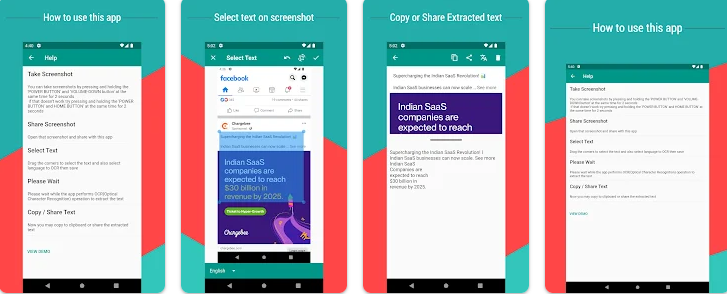
How To Use
- Take a screenshot of the type of text or image that you want. Open the screenshot and share it with this application(taking a screenshot can be done by either pressing and holding the ‘Power Button’ and ‘Volume Down’ buttons at the same time for 2 seconds or you can hold the ‘Power Button’ and the ‘Home Button’ at the same time for 2 seconds as well).
- To select the text, you need to crop it by dragging the corners of the ‘crop view’, then, you choose the language to OCR and then save it;
- Waiting is required so that the app is able to perform the OCR (Optical Character Recognition) function so it can copy the text;
- After it finishes performing the OCR you are finally ready to copy the text to your clipboard or simply share the copied text.
Pros of the Application
- We use OCR (Optical Character Recognition) which is a form of technology that is capable of identifying texts that appear on your mobile screen.
- OCR has a 95% to 100% accuracy level in detecting any type of text/sentence.
- It supports over 55 languages including Arabic, Bengali, Afrikaans, Azeri, Albanian, Burmese, Chinese, Czech, Greek, German, Hindi, Indonesian, Japanese, Khmer, Kannada, Korean, Malay, Persian, Punjabi, Turkish and more. It makes it easier to have a good knowledge of idioms in various national as well as regional languages.
- OCR’s accuracy ranges from 95% to 100% in recognizing text on your device’s screen.
- This app is great to collect/copy any text that is written in English or any other Latin-based language.
Cons of the Application
- Some users have complained about the long waiting time it takes to convert text.
- The translation feature takes some time to generate results.
- Users have also complained about only being able to use this function on 4 documents, for free, a day.
- Users have also complained about the app itself being too slow on several occassions.
Download Application From Here
Features
This application allows you to collect any form of text on your device’s screen onto your clipboard, you are able to also select and recollect any text from any image just by sharing the picture with the app.
With this app, you can utilize its functions on multiple different applications and platforms like Facebook, Instagram, Twitter, YouTube, News Republic, Tumblr, etc. Also, any text can be translated into 100+ languages, images are also recognized by 55+ languages.
This mobile app has the function to scan any recent history.