In the dynamic world of communication, Cube ACR emerges as a powerful tool, providing users with advanced call recording features. This app, short for Automatic Call Recorder, is designed to offer seamless and comprehensive call recording functionalities. In this detailed blog post, we will explore the uses, functions, pros, and cons of Cube ACR, shedding light on its popularity, size, rating, and acknowledging the creators behind this innovative call recording app.
Cube ACR is developed by Catalina Group, a dedicated team of app developers committed to providing users with a reliable and feature-rich call recording solution. Regular updates, bug fixes, and responsive customer support contribute to the app’s reliability and positive user experience. As of the latest update, Cube ACR has amassed over 10 million downloads across various app stores, indicating its popularity among users seeking advanced call recording functionalities. The app maintains a moderate size, typically ranging from 10 to 20 MB, ensuring it remains accessible without consuming excessive device storage. Impressively, Cube ACR holds an average user rating of 3.9 out of 5, reflecting high satisfaction within its user community.
Uses and Functions:
Cube ACR is crafted with the aim of revolutionizing the call recording experience for users across the globe. Let’s delve into the key uses and functions that make this app an indispensable addition to the realm of communication tools:
- Automatic Call Recording: The core function of Cube ACR is to automatically record incoming and outgoing calls on the user’s device. This feature is particularly useful for legal documentation, business purposes, or personal reference.
- Cloud Storage Integration: Cube ACR allows users to seamlessly integrate their recorded calls with cloud storage services, ensuring secure storage and easy access to important conversations from any device.
- Selective Call Recording: Users can choose to record specific calls by creating a customized list of contacts whose conversations will be automatically recorded. This selective approach adds a layer of control to the recording process.
- Real-time Transcription: Some versions of Cube ACR incorporate real-time transcription features, providing users with a written record of the conversation as it unfolds. This feature is valuable for quick review and reference.
Pros of Cube ACR:
- Automatic Recording: Cube ACR excels in providing automatic call recording, eliminating the need for manual intervention in capturing important conversations.
- Cloud Storage Convenience: The integration with cloud storage services ensures that recorded calls are securely stored and easily accessible, offering convenience and peace of mind to users.
- Selective Recording Control: The ability to selectively record calls adds a layer of control and privacy, allowing users to choose which conversations are captured and stored.
- User-Friendly Interface: Cube ACR typically features a user-friendly interface, making it easy for users to navigate and customize their call recording preferences.
Cons of Cube ACR:
- Legal Restrictions: The use of call recording apps may be subject to legal restrictions in some regions. Users should be aware of and comply with local laws regarding the recording of phone conversations.
- Audio Quality Variability: The quality of recorded calls may vary based on factors such as network connectivity and device specifications. Users may experience occasional variations in audio clarity.
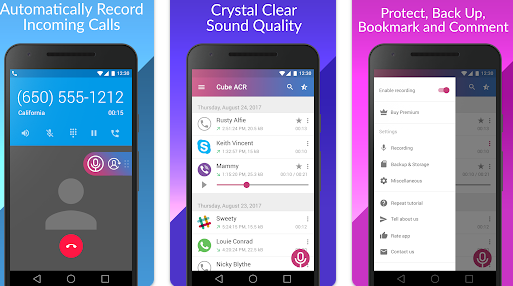
Who Should Use Cube ACR:
Cube ACR caters to a diverse audience, including:
- Legal Professionals: Lawyers and legal professionals can leverage Cube ACR for legal documentation purposes, ensuring a comprehensive record of important conversations.
- Business Executives: Professionals in business and management can use Cube ACR to record crucial discussions, negotiations, and decisions for future reference and accountability.
- Journalists and Interviewers: Media professionals benefit from Cube ACR’s recording capabilities during interviews, ensuring accurate transcriptions and preserving the authenticity of conversations.
- Individuals Seeking Documentation: Anyone seeking to document important conversations, whether for personal or professional reasons, can benefit from Cube ACR’s automatic and selective recording features.
Conclusion:
Cube ACR stands as a testament to the transformative impact of technology on the way we document and manage our communications. With its automatic recording, cloud integration, and selective recording features, the app caters to the diverse needs of users, from legal professionals seeking comprehensive documentation to individuals wanting to preserve personal conversations. As Cube ACR continues to evolve under the guidance of its dedicated development team at Catalina Group, it remains a go-to choice for those seeking advanced call recording capabilities in a user-friendly package. Whether you’re in the legal field, business, journalism, or simply someone valuing the importance of documentation, Cube ACR empowers users to capture and manage their conversations with efficiency and precision.