E2PDF – Backup Restore SMS,Call,Contact,TrueCaller is an application categorized under “Productivity” in the Google play store. This application is developed by Day Dreamer LLC and has content applicable to individuals aged 3+. The app is compatible with android version 4.4 and above and was last updated on February 14, 2020. The current version of the app is 10.02.2020 and the size of the application is 6.5Mb. It is available in Google Play store and it doesn’t have any in-app purchases making it completely free to use. This application has more than 1,000,000 installs and has been reviewed by more than 8,800 users giving it a 4.3 rating in the Google play store.
Backing your phone up is usually a cumbersome task. Most of the time we will have to connect to an external pc then install the phones app in the pc and then start the backup process. You can see how this can be troubling for a lot of people. The first issue being that all smartphone users won’t have a spare PC lying around. Another issue is the fact that your information in your phone can get wiped at any given time due to N number if reasons. A simple issue with the system software can result in all you data being wiped and the phone going back to its factory setting.
E2PDF is an amazing app that lets its users make backup of pretty much everything on their phone. With E2PDF users are able to make xml or PDF backup of almost everything which include all your contacts, Specific contact Log, Call Log, SMS backup, Call Log Statistics, SMS Statistics, true caller. Users can save this backup to any cloud platform or email. Users can easily save the backup to Google drive/drop box or any cloud storage platform. Users are able to backup and restore their SMS and Call log in a few minutes. Users are also able to create PDF backup which is available for SMS, Call Log, Contacts and statistics
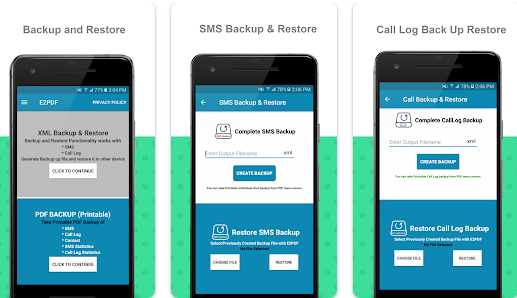
Some of the great features of the app are;
- SMS Backup & Restore/ Favorite SMS Backup into PDF – Users are able to take sms backup of important conversation regarding business/work also they can create backups of precious messages from their loved ones. You can either restore them or can take PDF backup. All you have to do is to select conversation and before taking backup in PDF, whole conversation appears on your screen, you will enter output file name and with one click backup will be created. Generated backup file can be stored on local drive or in email and can be instantaneously shared/ save in cloud location.
- Call log backup – Users can create back up all your call logs that include all your received calls and missed calls for any date range.
- Call statistics – Call Statistics allows you get statistical information of number of Dialled, Received, Missed calls and rejected calls on daily basis. In addition you will also get information of total call duration of specified date range.