Empty Folder Cleaner is an application categorized under “Productivity” in the Google Play Store. This application is developed by Fenil Mehta and has content applicable to individuals aged three and above. It is compatible with the Android version that varies with the device and was recently updated on 28 june 2020. The current version of the application varies with the device and the size of the application also varies with the device. The application does not contain any ads. It is available in Google Play and does not offer any in-app purchases. This application has more than 1,000,000 installs and has been reviewed by more than 11,500 users giving it a 4.3 rating in the Google Play Store.
Mobile phones are a necessity for everyone these days. With the cost of the devices going down more and more people are getting access to mobile phones. For most individuals, it’s something that they cannot live without. With the increase in the importance of mobiles the importance of maintaining and preserving mobiles has also gone up. Along with its hardware, the software of mobile phones also needs to be maintained for smooth functioning.
Empty Folder Cleaner is designed for quickly scanning specific folders, it will identify all empty, junk, protected, and normal folders. You then have the option to easily delete any empty folder. Empty Folder Cleaner helps you clean up clutters, free up storage space, speed up slow performance, uninstall or move apps, manage stored files, extend battery life and protect privacy
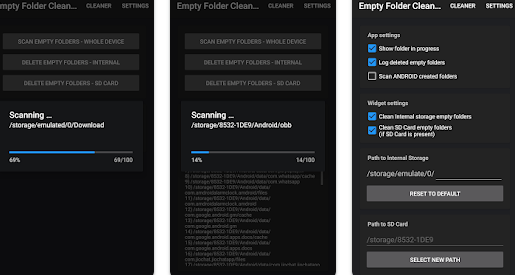
This is an advanced tool and it is recommended that a backup is performed on the files of the folders selected for deletion in order to restore them if the need arises. Empty Folder Cleaner allows you to easily choose specific filenames that will be considered junk files. Additionally, you are permitted to specify which protected files and folders are to be ignored.
Some of the Empty Folder Cleaner features are:
- Delete empty folders from your computer or any of your other device’s internal storage and SD Card/Memory Card and remove the clutter in order to increase performance.
- Multiple options are available to delete empty folders.
- Backup files of the folders that are deleted can be kept and each deletion can be undone.
- Specify protected folders, protected files, junk files, and folders to ignore using wildcards and regular expressions.
- Empty folders can be deleted permanently, deleted to the recycle bin, or can be stored as a backup compressed in a zip file.
- In order to avoid deletion error messages, before deleting folders they are unlocked, if they are currently in use, using the Free File Unlocker engine.
- No advertisements.
- Scan for empty folders in user entered directory.
- Get approximate progress status.
- Widget – delete all empty folders with a single click.
There are also options to delete empty folders:
Show folder in progress – get the progress of which folder is being checked for empty folders.
Log deleted empty folders – get the list of all the empty folders deleted.
Scan ANDROID created folders – if selected, then the app will delete empty folders from the following directories as well /Android/data, /Android/obb, /LOST.DIR, /DCIM.