Fing – Network Tools is a ‘Tools’ category application on Google Play Store. The app content is rated for ages 3+. The latest version of the app is 9.2.0. The installation of the application is free of cost and all the features of the app are available at no additional charge. There is no other version of this application. The app functions on devices that run Android 5.0 and up. The application received its latest update on Nov 24, 2022
Hacking into a Wi-Fi network is no big deal. Most users have predictable passwords to start with. Users with strong passwords also have their accounts hacked from time to time. It is thus quite common to find other people logged on to your network and using your data for which you have to pay a decent sum of money. People who hack into your network may also use it for illegal purposes which might land the network owner in hot water with law enforcement agencies.
The application is a network scanner that users can use to discover any devices that are connected to their Wi-Fi network and map devices. Users can detect any intruders on their networks and assess any security risks to their networks as a result of this application. The app also helps its users troubleshoot network problems which in turn helps optimize their network performance.
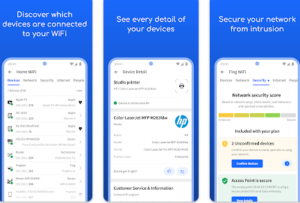
Fing – Network Tools is offered by Domotz Ltd. The size of the Android application is 20 MB. The votes of 185,568 users give the application an average rating of 3.9/5. This application has been downloaded between 10,000,000+ times.
Pros of the Application
- Not only is this application free for all users, it does not have any advertisements at all.
- It is quite common to have intruders on your Wi-Fi network. Most routers are unlikely to give you information about who is accessing your network. While it is possible to hire professionals in order to find out about the intruder, this application can help you find out who is accessing your networks from your Android Device free of charge.
- The application also functions as a network discovery and audit tool which lets you discover every device that is connected to your network while providing services such as Traceroute, Ping, and Wake on LAN.
- The app helps you discover any connectivity issues on your network or locate any device connected to your network that is spamming the network and making it slow.
- The application can provide HTTP, FTP, TCP, and DNS data for any device that is connected to the concerned network.
Cons
- There are some minor overheating issues that could occur on prolonged usage of the application.
- The application does not have UDP port scanning.
- TCP port scanning on the app generates noise
Download Fing Network Tools App
Functions
On launching the app, users are able to access three different sections. The first section – Network Discovery – has four tools to aid users to discover nearby networks. You can use these tools to browse and manage discovered networks, discover the Wi-Fi network that your device is connected to, connect to an external IP Network, and manage your Fingbox account.
The second section – Host Tools – allows you to perform the core functions with the help of six tools. These include TCP Services scan, Ping, Traceroute, DNS Lookup, WoL, and TCP Connection Tester.
The third section is the Settings section which lets users configure the app for their usage. The Privacy Mode and Edit TCP services are the two tools in this section that are most helpful.