The privacy of android users can now be guaranteed with the Hide Photos, Video-Hide It Pro Android App. The app has a unique way of hiding itself in the app menu (or drawer) of android devices by posing as an Audio Manager. To launch the app, users will have to long-press the title of the Audio Manager to gain access to their hidden items. This makes it difficult for unauthorized persons to gain access to private items on the users’ smartphones.
Since photos and videos are displayed in the gallery of android devices, the app removes them so that they would not be seen by anybody. Hidden apps are also removed from the app menu and will not be listed in ‘recent apps’ after use. Hide Photos, Video-Hide It Pro Android App can be found at the Google Play store, where about 10 million users have installed it. It is free to download.
What is Hide Photos, Video-Hide It Pro Android App used for?
Many find it difficult to give their smartphones to others because of the private files they have them. The Hide Photos, Video-Hide It Pro Android App helps prevents this by locking away private photos, videos, SMS, apps, folders and call records.
The identity of the app is concealed by a fully functional Audio Manager in the app drawer so that the owner of the android device is the only one who knows what the Audio Manager secretly does.
Whenever the users want to launch the app, they would long-press the title of the Audio Manager and correctly enter the pin code (draw pattern) to access hidden items. There are plugins for other app disguises that are different from the Audio Manager.
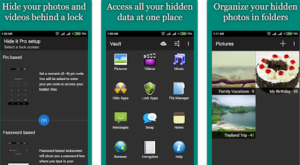
Once an app is locked by Hide Photos, Video-Hide It Pro Android App, it disappears from the app drawer, will only be accessed privately using the password or pattern, and will not be included in the recent app.
In addition, hidden photos and videos may be organized in choice folders of the android user and can also be uploaded to Google cloud for backup.
Finally, android users can hide/unhide, move, delete and share items with hiding Photos, Video-Hide It Pro Android App. They can also preview photos with the inbuilt slideshow that comes with the app.
Review of Hide Photos, Video-Hide It Pro Android App
Pros
- The app can be found easily at app stores (such as the Google Play store) and users can download it for free.
- Hide Photos, Video-Hide It Pro Android App features a slideshow option and can share pictures on social networks.
- Users may browse privately, and make private calls and text messages using the app.
- The app disguises itself as an Audio Manager. This makes it difficult for unauthorized persons to access hidden items
Cons
- Users may need to buy plugins to experience the functions of the app.
- Users’ files can be deleted in while hiding them with hiding Photos, Video-Hide It Pro Android App.
Functions of Hide It Pro
- The app can hide/unhide and move items such as photos, videos, SMS, call logs, and folders.
- Users can back up files on Google drive with the app.
- Users can sort hidden photos and videos by placing them in different hidden folders.
- Hide Photos, Video-Hide It Pro Android App locks photos, videos, and other items through patterns or pin codes.
More Information
- The app requires a minimum of Android 4.0.3 and up OS before it can function on an android device.
- 1.1 is the current version of the app and was updated on Mar 23, 2022
- ANUJ TENANT developed the app.
- Hide Photos, Video-Hide It Pro Android App may be downloaded with 5.0MB of data.