KeePass is a renowned open-source password manager that has gained popularity for its robust security features and cross-platform compatibility. The KeePass Android app, an extension of the desktop version, brings the convenience of secure password management to mobile devices.This app has 1k+ downloads and has an overall rating of 3.2/5 in the google play store.
One of the standout features of the KeePass Android app is its commitment to security. It employs strong encryption algorithms, including AES and Twofish, to safeguard user data.
This ensures that even if a device falls into the wrong hands, the stored passwords remain inaccessible without the master password. The app’s dedication to security aligns with the growing importance of protecting sensitive information in an era of increasing digital threats.
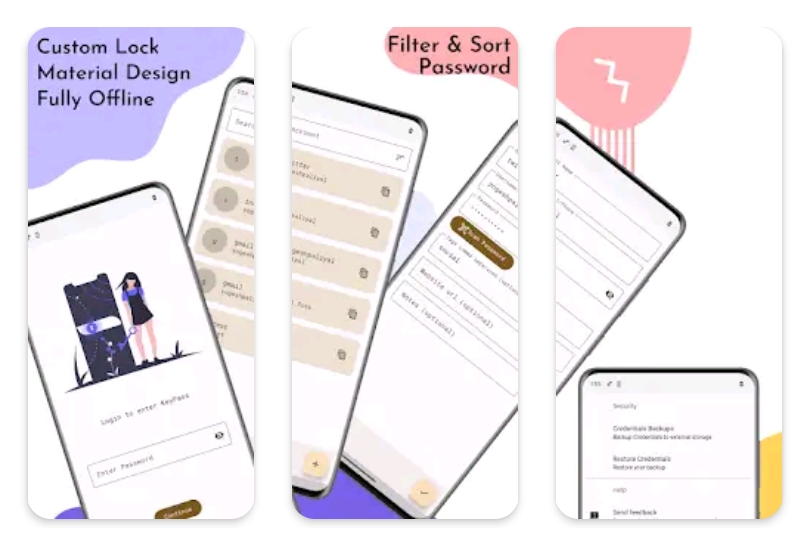
Cross-platform synchronization is a key strength of KeePass. Users can seamlessly sync their password databases across multiple devices, allowing for easy access to credentials on both desktop and mobile platforms.
This synchronization is often achieved through cloud storage services like Google Drive or Dropbox, ensuring that users always have the latest version of their password vault at their fingertips.The user interface of the KeePass Android app is designed with functionality and simplicity in mind.
The app organizes passwords into categories, facilitating efficient management of various credentials. Users can create, edit, and delete entries with ease, making it convenient to update login information as needed. Additionally, the search functionality enables users to quickly locate specific entries in their extensive password databases.The app also supports the use of key files, adding an extra layer of security. In addition to the master password, users can utilize a key file for authentication, further fortifying access to their password vault. This dual authentication method enhances the overall resilience of KeePass against unauthorized access.For users concerned about the integrity of their passwords, KeePass includes a built-in password generator. This tool allows users to create strong, random passwords that adhere to security best practices. By encouraging the use of complex and unique passwords for each account, KeePass aids in fortifying the overall security posture of its users.KeePass is not just about managing passwords; it also values user privacy. The app is developed as open-source software, meaning its source code is freely available for scrutiny by the community. This transparency fosters trust among users, as it allows for independent verification of the app’s security features and practices.In conclusion, the KeePass Android app stands out as a reliable and secure solution for password management. Its commitment to robust encryption, cross-platform synchronization, user-friendly interface, and privacy-oriented approach make it a preferred choice for individuals and organizations aiming to enhance their digital security. Whether used independently or in conjunction with the desktop version, KeePass provides a comprehensive and effective solution for safeguarding sensitive credentials in an increasingly interconnected digital landscape.