Microsoft OneNote is an application categorized under “Productivity” in the Google play store. This application is developed by Microsoft Corporation and has content applicable to individuals aged 3+. It is compatible with android version 5.0 and above and was recently updated on Dec 22, 2022. The current version of the application is 16.0.12827.20234 and the size of the application varies. It is available in Google Play and doesn’t have any in-app purchases. This application has more than 500,000,000 installs and has been reviewed by more than 750,000 users giving it a 4.5 rating in the Google play store.
This application acts as a digital notepad and helps in organizing your thoughts, discoveries, and ideas and allows you to plan the important moments in your life in a simple manner. The application promotes itself as free-form notes and lets you take notes on your phone and sync them across all your devices. You can take down notes, jot down memos and create a digital sketchbook right on your phone. Any list of errands that you need to get completed can be written down and tracked. With OneNote, you can plan a big event, and create something new in that moment of inspiration.
With OneNote, you can plan a big event, seize a moment of inspiration to create something new, and track your list of errands that are too important to forget. Take notes, write memos and make a digital sketchbook right on your phone. OneNote also allows you to capture pictures and add images to your notes. It also helps in searching your notes quickly and effortlessly.
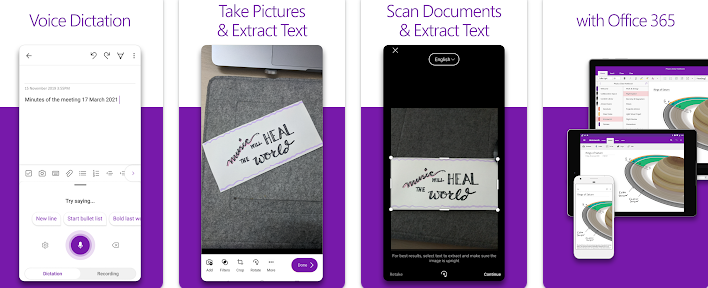
The application allows you to sync notes across your devices to access them anytime, anywhere. Save ideas and check your list at home, in the office, or on the go across your devices. Search your notes quickly and effortlessly.
Some of the features of this application are:
It helps you to write notes, and draw and clip things from the internet to get your thoughts down into your notebook. You can use OneNote’s flexible canvas to place content anywhere you want. It also lets you scan documents and business cards straight into OneNote.
In your digital notebook, you can organize notes with sections and pages to separate thoughts. You can also organize your notes using to-do lists, follow-up items, marks for what’s important and custom labels. It also can act as a journal or a notepad.
You can save ideas at the speed of light. Multiple people can work on the content at the same time and it allows you to sync your content across all devices. At any time, you get a thought, you can simply list them down as the notepad badge hovers on the screen. The sticky notes available are helpful for quick memos. This is an amazing app for thinkers and innovators as most times ideas will come and go, with this you can capture it and preserve it in time. Who knows it if you are sitting on the next million-dollar idea?