Microsoft Teams is an application categorized under “Business” in the Google play store. This application is developed by Microsoft Corporation and has content applicable to individuals aged 3+. Microsoft Teams is compatible with android version 5.0 and above and was recently updated on 19 Dec 2022. The current version of the app is 1416/1.0.0.2021032202 and its size varies depending on the device in use. It is available in Google Play and it is completely free to use. This application has been installed more than 100,000,000 times and was reviewed by more than 31,00,000 users giving it a 4.6 rating in the Google play store.
Communication is one of the key features that you can use your smartphone for. With many different types of communication apps, available users will often get confused about what to install on their smartphones for maximum efficiency. Microsoft Teams is an app designed to ease communication for effective teamwork. It is a safe and secure solution for all your business and personal networking needs. The app boasts a wide range of features. The key functions are:
-Chats and threaded conversations.
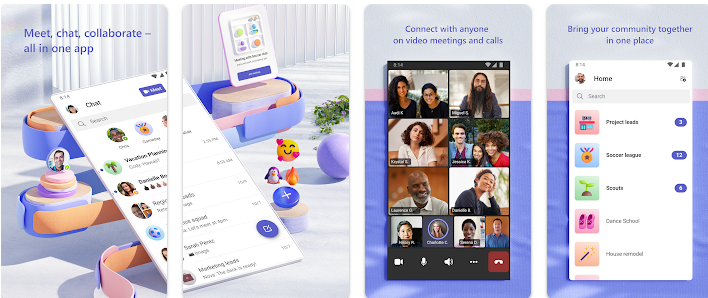
-Meetings and video conferencing.
-Voice calling.
-Content collaboration.
Along with Microsoft 365, The app seamlessly integrates into the 365 interfaces and offers the ability to create and integrate apps and workflows that your business relies on.
New Feature:
Microsoft Teams now allows you to manage your personal life as well!
Toggle between your work and personal accounts – chat, make plans, share shopping lists, tasks and even your location, coordinate events with a fellow club or family members and make decisions quickly.
Teams provide a single hub to help you stay connected, get organized and bring balance to your entire life.
Easily move between your work and personal accounts and stay organized throughout the day. Whether you’re sprinting towards a deadline or helping your kids with their homework, Teams can help you achieve more.
Connect & Communicate:
• Individual and group chat features are available to allow communication with the entire team
• Clear and crisp HD audio and video call for scheduled face-to-face meetings from almost anywhere. Enjoy flawless calls.
• The mention feature allows you to tag individual members or the entire group to prioritize messages
• Add to-do lists, calendars, and cloud storage access right in group chats
• Share documents and files securely.
Organize:
• Organize your files and edit them on the go. Use the share option to send the files.
• Search for files and documents in chats in a breeze.
• Edit and customize notifications as per preference and priority. Get more work done
• Balance your work life with your personal life. Use the calendar function to add all events and never miss one again!
• Dashboards – use this function to view and pin important items within the chat.
Safety & Security:
• State-of-the-art safety and security features from the Microsoft 365 interface.
• Share your location with colleagues, friends and family and let them know where you are. Schedule and organize events.
• Use the safe to securely save, store, access, and share important data like passwords, frequent flier miles or your hotel reward number.