MMGuardian Parental Control App For Parent Phone is an application categorized under “Parenting” in the Google play store. This application is developed by MMguardian.com and has content applicable to individuals aged 3+. It is compatible with Android versions 4.1 and above and was recently updated on 1 Sept 2023. The current version is 3.6.41 and the size of the application is 10 MB. It is available in Google Play. It also offers in-app purchases. This application has more than 1,000,000 installs and has been reviewed by more than 18,000 users giving it a 4.1 rating in the Google play store.
The MMGuardian Parent Application is used to manage and monitor the MMGuardian child phone application installed on your child – teen’s or pre-teen’s smartphone directly from your phone.
With this application on your child’s device, it will help you to monitor and receive alerts when text messages, certain social media chat messages, or web searches are indicative of sexting, cyberbullying, suicidal thoughts, and other related.
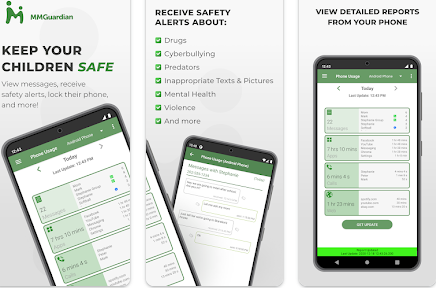
With the MMGuardian Parental Control app installed on your child’s Android phone, you will be able to monitor and block SMS text messages, web browsing activity, and application usage, to whom voice calls are made.
This application also allows for social media chat monitoring. In addition to normal SMS texts, chat messages from Facebook Messenger, WhatsApp, and Instagram are reported. Also, alerts will be sent if the content of a chat message appears to relate to one of nine special alert categories including sexting, cyberbullying, and suicidal thoughts.
The benefits of using MMGuardian Parental Control when your child has an Android phone include:
Receiving alerts when text messages or web searches are indicative of sexting, cyberbullying, suicidal thoughts, and more.
Alerting you when pictures on your child’s phone, or sent in an MMS message, are of an adult nature or indicative of sexting.
Comprehensive reports covering SMS and selected social media app text messages, usage of applications, web browsing using the Chrome browser, voice calls, locating your child’s phone on a map, and locking or unlocking your child’s phone with a simple button press.
You can also set and edit configurations for ensuring setting up a bedtime and school times to control screen time, blocking or setting up usage limits for apps and games, blocking SMS messages and calls, blocking calls and texts with undesirable contacts, setting times to automatically locate the phone, blocking browsing of undesired sites in Chrome or the MMGuardian Safe Browser using easy age-based settings or customized rules.
Both the parent’s and the child’s device should be registered using the same email and password and should have network data capability in order to make this a success. This is a great app for parents that worry a lot about their kids. It is always great to know about the well-being and safety of their child and there is nothing wrong with that. When you know they are ready to take on the world you will stop worrying. The rest of it is all justified.