Multiple Accounts is an Android application that provides users with the ability to create and manage multiple accounts on their devices. With the increasing popularity of social media platforms, email services, and various other online services, having multiple accounts has become a common practice. This app simplifies the process of managing multiple accounts by allowing users to switch between different accounts seamlessly.This App Has 1CR+ Downloads and Has An Overall Rating Of 4.2/5 In The Google Play Store.
One of the key features of Multiple Accounts is its user-friendly interface. The app provides a simple and intuitive layout that makes it easy for users to navigate and create new accounts. Upon launching the app, users are presented with a list of supported applications, such as Facebook, Instagram, WhatsApp, and many others. Users can select the desired application and create a new instance of it within the Multiple Accounts environment.
Creating a new account within Multiple Accounts is a straightforward process. Users are required to provide the necessary credentials, such as username, password, and other account-specific information. Once the account is created, it is added to the list of available accounts within the app. Users can switch between accounts by selecting the desired account from the list, and the app automatically logs them into the selected account without requiring manual sign-in.
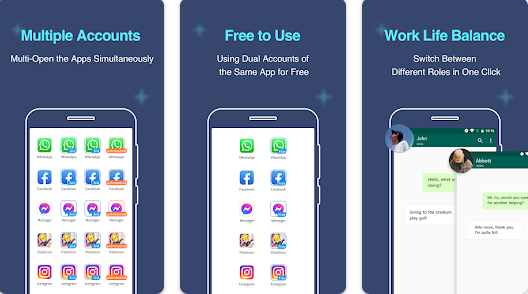
One of the significant advantages of using Multiple Accounts is the ability to keep personal and professional accounts separate. Many individuals have personal and work-related accounts for various applications. With Multiple Accounts, users can conveniently switch between these accounts without the need to log out and log back in repeatedly. This feature is particularly beneficial for individuals who use multiple social media platforms or manage multiple email accounts for different purposes.
The app also offers additional features to enhance user experience. For instance, users can customize the appearance of each account by assigning different themes or wallpapers. This allows users to visually distinguish between their various accounts, making it easier to identify which account they are currently using. Additionally, Multiple Accounts provides notification settings that can be tailored for each account individually. Users can choose to receive notifications for specific accounts or disable notifications for others, giving them more control over their accounts’ activities.
Moreover, Multiple Accounts ensures the security and privacy of users’ accounts. The app does not require users to provide their original account credentials, as it creates a separate instance of the selected application. This means that users’ original account information is not stored within the app, minimizing the risk of unauthorized access. Multiple Accounts also employs encryption techniques to protect users’ data and communication between the app and the supported applications.
In conclusion, Multiple Accounts is a convenient Android application that simplifies the management of multiple accounts on mobile devices. Its user-friendly interface, seamless switching between accounts, customization options, and enhanced security features make it a valuable tool for users who need to juggle multiple accounts. Whether it’s for personal, professional, or any other purpose, Multiple Accounts provides a seamless and efficient solution for users to manage and switch between their various accounts with ease.