Nova Launcher is listed under the ‘Personalization’ category on Google Play Store. The app is rated 3+ by IARC i.e., suitable for all age groups. This app can be downloaded free from the Play Store and doesn’t contain any in-app purchases. However, it may contain ads placed by developers. Android compatibility varies with different devices. The latest version of the app is 5.5.4 which was updated recently on Oct 24, 2022. It was first released on 23rd February 2012.
Nova Launcher is developed and offered by TeslaCoil Software. The size of the Android application is 6.02 MB. The reviews of 1.1M users have given it an average rating of 4.3/5 stars. Over 50 Million Android users have Nova Launcher installed on their smartphones.
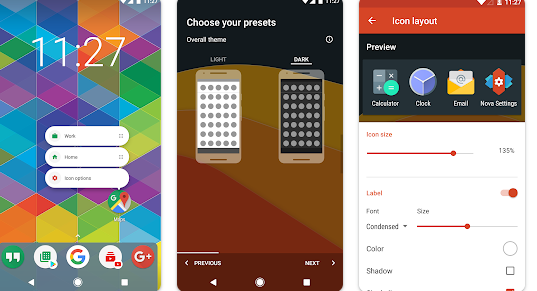
Use
Nova Launcher is a very personalized app that basically customizes the user interface of Mobile devices and Tablets with new innovative and unique graphics. The app reinstates the home screen and touch controls and even annotates the app icons to give a more attractive look.
Pros of the Application
- The app fully customizes the user interface (UI) of the app by changing the theme, background, app icons, and innovative commands.
- There is a huge collection of themes available for Nova Launcher. It enables the users to customize the app with the theme they like the most.
- Users can fully customize app icons and widgets on the desktop screen. The Grid positioning allows the users to place the icons and widgets as per their liking
- There are infinite options like customize tabs, scrolling options, customize effects, color control for folders, labels, etc. There are many improved features like a widgets drawer that groups the contents for instant access.
- Users have also the ability to create new docks for easy and quick scrolling.
- Users can also import layouts from other favorite launchers within Nova Launcher. They can also import the default layout from the stock launcher of android into Nova Launcher.
- They can also back up the layout settings of their launcher so as to reuse and restore them for later use and other devices.
- Users can also download paid version called Nova Launcher Prime to enjoy premium features like gestures, notifications, new drawer groups, Hide apps, scroll effects, and many more.
- The developers keep coming up with updates. Automatic updates make sure that you don’t miss the new features.
- Nova Launcher is a trusted app with great reviews and it can be seen by reviews of popular service providers like android central, Phandroid, and Lifehacker. One of them suggests that Nova Launcher is a combination of customization features and high performance and it is far from gimmicks.
Cons of the Application
- There is less number of updates in this launcher, so users face difficulty while having compatibility issues with apps and features.
- Users complained about the incompatibility of the launcher with android pie, so there is a need to expand the net.
- Some users complained about the bugs and errors in the launcher that slows down the app and its working. A few users have complained about the issues with the drawer and optimization.
Download Application From Here
Features
Nova Launcher customizes the user interface (UI) of the device. With device administrator permissions, the app instantly replaces the stock interface with its new UI. The interface works exactly the same as the stock android does but with new innovative and customized looks. Users can fully customize the icon size and font size and style as well. The Nova Launcher app icon has some controls and options as well like;
- Nova Actions
- Activities
- Bookmarks
- Browser