Oops AppLock is a popular Android app that provides a secure way to lock and protect your phone’s apps, photos, videos, and other sensitive data from unauthorized access. It is an excellent tool to ensure that your personal and confidential information is safe and secure.This App Has 5M+ Downloads And Has The Rating Of 4.0/5 In Google Play Store
The app is easy to use, and it provides a comprehensive set of features to enable you to customize your lock settings according to your preferences. For example, you can choose to lock your apps with a password, PIN, or pattern. Additionally, you can enable the app to take photos of anyone who tries to access your locked apps without your permission. This feature helps to keep track of anyone who might be trying to gain unauthorized access to your phone.
One of the most significant benefits of using Oops AppLock is that it is lightweight and does not take up too much space on your phone’s memory. The app is optimized for performance, and it does not slow down your phone, even when you have several apps locked. This is a significant advantage as some other app lockers tend to slow down your device.
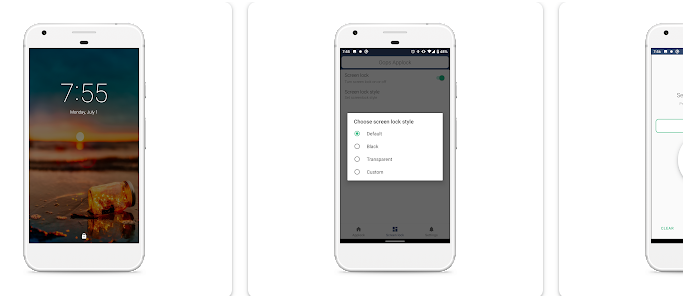
Another benefit of using Oops AppLock is its flexibility. You can customize the app according to your specific needs, such as the level of security you require, the apps you want to lock, and the password, PIN, or pattern that you want to use. The app also allows you to create different profiles, which you can use to lock different apps or functions on your phone, such as social media, banking apps, or your phone’s settings.
The app also comes with a variety of themes that you can use to customize the app’s appearance. This is a nice touch that allows you to personalize your app lock experience.
One of the most important features of Oops AppLock is its ability to prevent unauthorized uninstallation. This is a crucial feature as some people may try to uninstall the app lock to gain access to your locked apps. With Oops AppLock, you can prevent anyone from uninstalling the app without your permission by setting a password or PIN for the uninstallation process.
The app also provides a stealth mode feature, which hides the app’s icon from your phone’s app drawer, making it harder for anyone to discover that you have an app lock installed.
Finally, Oops AppLock is free to download and use. However, there are some premium features that you can unlock by purchasing a subscription. For example, you can use the app to take selfies of anyone who tries to access your locked apps and sends them to your email address. Additionally, you can use the app to set up a fake cover that appears when someone tries to access your locked apps, making it look like your phone has crashed or frozen.
In conclusion, Oops AppLock is an excellent app lock tool for Android users who want to protect their sensitive data and personal information from unauthorized access. The app is easy to use, flexible, lightweight, and comes with a comprehensive set of features to help you customize your lock settings according to your preferences. Whether you want to protect your photos, videos, social media accounts, or your phone’s settings, Oops AppLock is an excellent choice that provides reliable security and peace of mind.