OpenSignal – 3G, 4G & 5G Signal & WiFi Speed Test is an application categorized under “Tools” in the Google play store. This application is developed by OpenSignal.com and has content applicable to individuals aged 3+. It is compatible with android version 4.1 and above and was recently updated on Dec 14, 2022. The current version of the app is 3.2.1 and the size of the application is 5MB. It is available in Google Play and it is completely free. This application has more than 10,000,000 installs and has been reviewed by more than 390,000 users giving it a 4.4 rating in the Google play store.
Internet is extremely cheap in India nowadays. With major players like Reliance, a normal citizen can access 4G internet at relatively low costs. With daily use and monthly use packages more and more people are being aware and learning about the various uses and advantages of the Internet. A major factor that can impact your usage of the internet is the speed of the internet with the great speed you can have a much better time browsing your favorite websites and streaming your favorite video. A great way to check your internet speed is by using the open signal app. This app allows you to check your mobile connectivity and network signal speed. Users can check their upload and download speed and also their latency. You can check these for 3G,4G,5G, and WiFi. You can use this to find the best network provider in the area. You can also perform a video streaming test which will let you know the streaming experience on platforms like Netflix and YouTube.
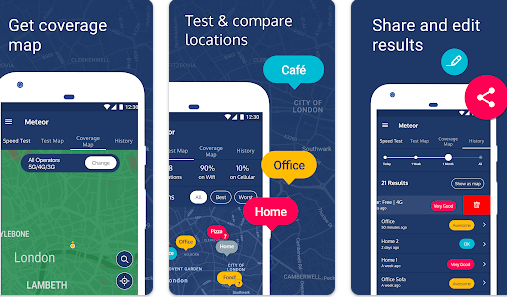
Some of the main features of the app are:-
– Test tab with speed test and video streaming quality to analyze mobile video performance with results for time spent buffering, loading and playback. The speed test runs a 10-sec download test, 10-sec upload test, and ping test to determine the speed you will likely experience. The speed test runs on common internet CDN servers. The result is calculated with the middle range of samples.
– Signal dashboard and ping test – for testing latency response, this is extremely useful if you are playing mobile games like pubg. The lower the ping the better the experience
– Connectivity map to show locations of 3G, 4G/LTE & 5G tests. With network stats on local network operators, you can check speeds ahead of a trip, find out if you will get a signal in remote areas, check your signal against others in the area to see if you’re getting the best service, arrange the best local SIM and check the signal strength when searching for accommodation or traveling.
– Network stats with average speeds for download, upload, and latency, and network strength on major providers
– Availability stats and a historical log of your WiFi and 3G, 4G/LTE & 5G speed tests to check connectivity over time
– Signal alert when you have no data or call connectivity