PhotoRoom is an innovative Android app that has gained popularity for its powerful and user-friendly photo editing capabilities. With a focus on removing backgrounds from images effortlessly, it has become a go-to tool for individuals seeking to enhance their photos or create eye-catching visuals for social media, presentations, or other projects.This app has 50M+ downloads and has an overall rating of 3.9/5 in the google play store.
The app’s standout feature lies in its advanced background removal technology. PhotoRoom utilizes artificial intelligence and machine learning algorithms to accurately identify and isolate the main subject in a photo from its background.
This makes it a versatile tool for users who want to eliminate distractions or create a professional look for their images without the need for complex editing skills.The user interface of PhotoRoom is intuitive and streamlined, catering to both beginners and experienced photo editors. Upon launching the app, users are greeted with a clean and organized layout, making navigation a breeze.
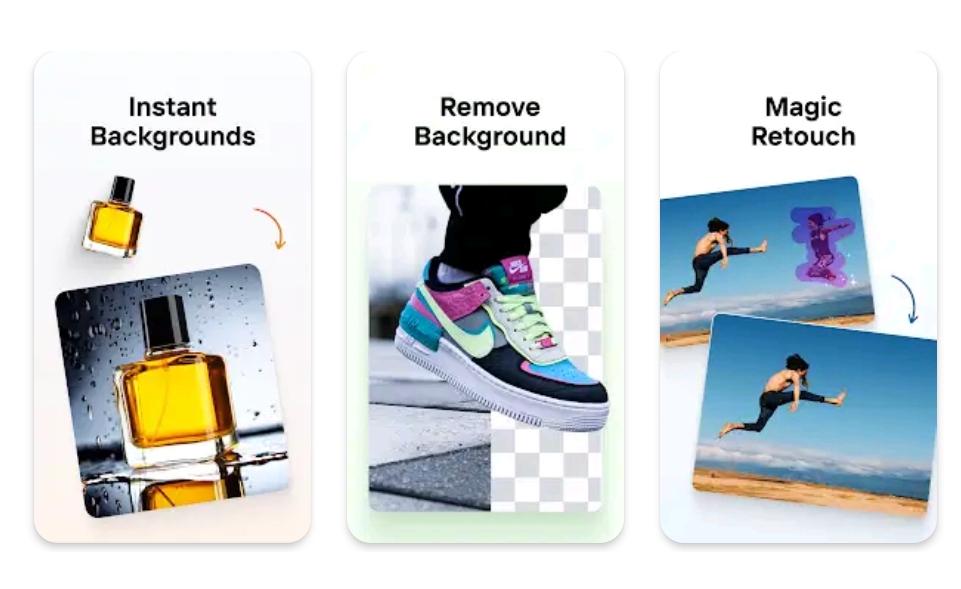
The straightforward design ensures that users can quickly grasp the app’s functionalities, allowing them to focus on the creative aspect of photo editing.One of the app’s strengths is its versatility in handling various types of images.
Whether it’s a portrait, product shot, or a simple snapshot, PhotoRoom excels in accurately detecting and removing backgrounds. Users can then choose from a range of pre-set backgrounds provided by the app or opt to insert their own custom backgrounds, providing endless possibilities for creative expression.
In addition to background removal, PhotoRoom offers a range of other editing tools to enhance the overall quality of photos. Users can adjust brightness, contrast, saturation, and apply filters to achieve the desired visual effect.
These features add an extra layer of flexibility to the app, allowing users to fine-tune their images according to their preferences.The app’s seamless integration with social media platforms is another noteworthy aspect. PhotoRoom enables users to directly share their edited images on popular platforms like Instagram, Facebook, and Twitter. This feature not only saves time but also ensures that users can showcase their creations to their audience without the need for additional steps.PhotoRoom’s commitment to staying up-to-date with the latest technological advancements is evident in its regular updates. These updates often bring new features, improvements to existing functionalities, and bug fixes, ensuring that users benefit from an evolving and reliable photo editing experience.While PhotoRoom is available for free, it also offers a premium subscription that unlocks additional features and removes watermarks from edited images. This freemium model caters to a wide range of users, allowing them to enjoy the app’s basic functionalities without any financial commitment while providing an option for those who desire an enhanced editing experience.In conclusion, PhotoRoom stands out as a powerful and accessible photo editing app for Android users. Its intelligent background removal technology, user-friendly interface, and continuous updates contribute to its popularity among both casual photographers and content creators looking to elevate their visual content. Whether for personal use or professional purposes, PhotoRoom empowers users to transform their photos into visually stunning creations with ease.