Send files to TV is an application categorized under “Tools” in the Google play store. This application is developed by Yablio and has content applicable to individuals aged 3+. Send files to TV is compatible with android version 4.4 and above and was recently updated on 20 February 2021. The current version of the app is 1.2.2 and its size is 4.1Mb. It is available in Google Play and it has in-app purchases starting from $0.99 – $3.49 per item which further improves the user experience. This application has been installed more than 1,000,000 times and was reviewed by more than 17,000 users giving it a 4.4 rating in the Google play store.
With TVs available in plenty these days in the market almost everyone has a TV these days. It has become a sort of necessity good rather than a luxury good which it used to be. This can be attributed to the heavy supply and completion among competitors driving the prices down substantially. Nowadays on a good day, you can buy a 4k resolution ultra HD TV for under 25,000. With the penetration of smartphones as well it’s easy enough to assume that people need a way to port their files to the big screen. This has been made available by this wonderful little app. Now you can enjoy your small phone on a huge screen with ease.
Send files to TV provide its user with a simple way to connect an Android mobile device and their personal computer. It permits you quickly and effectively share pictures, television programs, or Any records between these devices through your local network. SFTTV runs additionally on Windows, macOS, and Linux. This means files can be easily transferred between machines running different operating systems well. Some unique features of SFTTV that sets it apart from its competitors include:
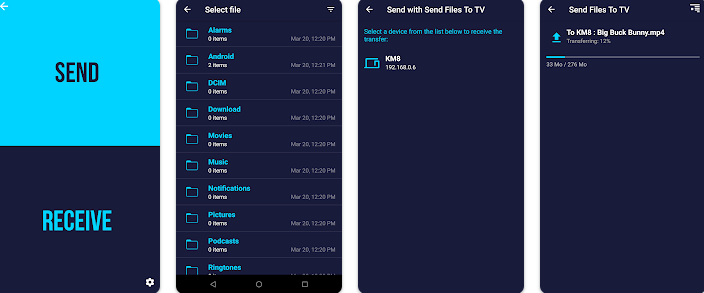
● Simple to use with no setup or buttons
● Backup your entire device data or just backup individual directories with one simple click
● Password protected to prevent unwanted access;
● It is faster than Bluetooth.
● This app is the fastest and most private way to send files to your TV
● SFTTV has a really easy-to-use user interface
SFTTV provides additional features like multiple batch file uploads and downloads to save you time when transferring many files at once from your computer to your Android device or vice-versa;
This app can be used to download all the files on your Android device to your personal computer without the need for a cable. Download entire directories with one click which no other similar app offers;
Most importantly view all the camera pictures and videos or listen to all the music on your Android device streamed directly in your personal computer. Use shortcut tabs to quickly view ‘All Music’, ‘All Pictures’ and ‘All Videos’ stored on your device, no matter which directory they are in;