In the age of smartphones and social media, visual content has become a powerful means of communication. Whether you’re an amateur photographer or a seasoned pro, having the right tools at your fingertips can make a significant difference in how your photos are perceived. Snapseed, a versatile photo-editing app developed by Google, has emerged as a go-to solution for many users seeking a powerful yet user-friendly tool for enhancing their images.The app has received an average rating of 4.2/5 based on 537,251 votes. Around 100,000,000+ users have downloaded it from the Google Play Store.
Understanding Snapseed: A Tool for All Photography Enthusiasts
What is Snapseed?
Snapseed is a feature-packed photo-editing app that offers a broad range of tools to transform your ordinary photos into stunning visual masterpieces. Developed by Google, this app combines ease of use with professional-level editing features, making it suitable for both beginners and experienced photographers.
How Does Snapseed Work?
User-Friendly Interface:
One of the key attractions of Snapseed is its user-friendly interface. Navigating through the app is intuitive, even for those new to photo editing. The main screen presents users with a clean and simple design, providing easy access to essential tools.
Non-Destructive Editing:
Snapseed allows for non-destructive editing, meaning your original photo remains untouched. This is a crucial feature for photographers who want the flexibility to experiment without worrying about permanently altering their original images. You can always revert to the original with just a few taps.
Professional-Grade Filters and Effects:
Snapseed boasts a variety of professional-grade filters and effects that can breathe new life into your photos. From vintage looks to modern cinematic styles, the app offers a diverse range of options to suit various preferences.
Selective Editing:
One standout feature of Snapseed is its ability to perform selective edits. Users can pinpoint specific areas of their photos to enhance or adjust, providing a level of precision that’s often lacking in other mobile editing apps. This is particularly useful for adjusting exposure on specific objects or applying targeted enhancements.
Wide Range of Editing Tools:
Snapseed goes beyond basic adjustments. It offers a comprehensive set of editing tools, including but not limited to, brush tools, healing tools for removing imperfections, and perspective correction for refining the composition of your photos. These advanced tools give users the ability to fine-tune their images with a level of detail that’s usually associated with desktop photo-editing software.
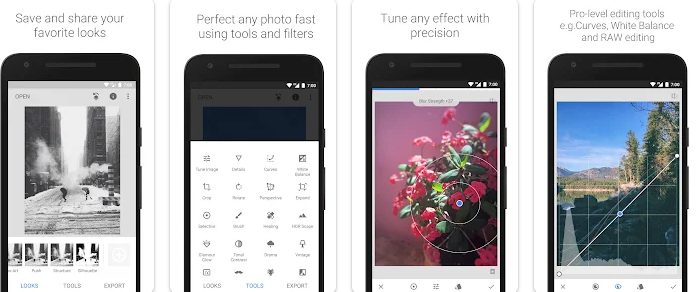
Pros of Using Snapseed:
- Versatility: Snapseed’s versatility is one of its strongest assets. It caters to a wide range of users, from casual photographers looking to enhance their Instagram posts to professionals seeking powerful editing capabilities on the go.
- Free to Use: Snapseed is available for free on both Android and iOS platforms. This accessibility makes it an attractive option for users who want a high-quality editing tool without the cost.
- Professional-Grade Editing: The app provides users with tools and features that rival those found in more complex desktop software. This allows users to achieve professional-looking results directly from their mobile devices.
- Non-Destructive Editing: The non-destructive editing feature ensures that your original photo remains unchanged, giving you the freedom to experiment without the fear of irreversible alterations.
- Selective Editing: The ability to selectively edit specific areas of an image sets Snapseed apart. This feature is particularly beneficial for users who want to focus on enhancing specific elements within a photo.
- Integration with Social Media: Snapseed allows users to share their edited photos seamlessly on various social media platforms directly from the app. This integration simplifies the process of showcasing your edited images to your audience.
Cons of Using Snapseed:
- Learning Curve for Advanced Features: While Snapseed is user-friendly, some of its advanced features may have a learning curve for beginners. Users may need to invest time in exploring and understanding these features to make the most out of the app.
- Limited Tutorials within the App: While the app provides a range of features, it could benefit from more in-depth tutorials within the app to help users master advanced editing techniques.
- Not Ideal for Complex Graphics: Snapseed is primarily designed for photo editing, and it may not be the best choice for those looking to create complex graphics or illustrations. Its strengths lie in enhancing and refining photographs.
- In-App Ads (Android): On the Android version of the app, users may encounter in-app advertisements. While this is common for free apps, it can be a minor inconvenience for some users.
Who Should Use Snapseed?
- Instagram Enthusiasts: For those who love curating their Instagram feed with visually stunning photos, Snapseed’s quick and efficient editing tools can significantly elevate the quality of your posts.
- Casual Photographers: If you enjoy taking photos with your smartphone and want to enhance them before sharing on social media, Snapseed is an excellent choice. Its user-friendly interface and diverse range of filters cater to the needs of casual photographers.
- Bloggers and Content Creators: Snapseed’s versatility and professional-grade editing features make it an ideal tool for bloggers and content creators. Whether you’re showcasing products or capturing moments, Snapseed can enhance your visual storytelling.
- Mobile Photography Enthusiasts: If you’re passionate about mobile photography and want a comprehensive editing tool on your smartphone, Snapseed is a valuable companion. Its advanced features provide a level of control that goes beyond basic editing apps.
- Travel Photographers: For those capturing moments during their travels, Snapseed’s ability to quickly enhance and refine images on the go makes it an indispensable tool. From adjusting colors to correcting perspectives, it’s an excellent companion for capturing travel memories.
Conclusion: Unleashing Your Creative Potential with Snapseed
In the dynamic world of mobile photography, having a reliable and powerful photo-editing app is essential. Snapseed, with its user-friendly interface, professional-grade features, and non-destructive editing capabilities, stands out as a top choice for a wide range of users. Whether you’re a casual photographer looking to enhance your social media presence or a content creator seeking advanced editing tools on the go, Snapseed empowers you to unleash your creative potential and turn your ordinary photos into extraordinary works of art.
Download Snapseed today, and let your creativity flourish with every tap and swipe.