Solid Explorer File Manager is listed under the ‘Productivity’ category on Google Play Store. The app is rated 3+ by IARC i.e. suitable for all age groups. This app can be downloaded free from the Play Store/App store. The app offers any in-app purchases. However, it may also contain ads placed by developers. An android device must have Android version 4.1 or up for the proper functioning of this app. The latest version of the app is 2.6.1 which was updated recently on Oct 17, 2022. It was first released on 1st July 2015.
Solid Explorer File Manager is developed and offered by the NeatBytes developers’ team. The size of the Android application is 14 MB. The reviews of 78K users have given it an average rating of 4.2/5 stars. The number of downloads for Solid Explorer File Manager has crossed 1 million.
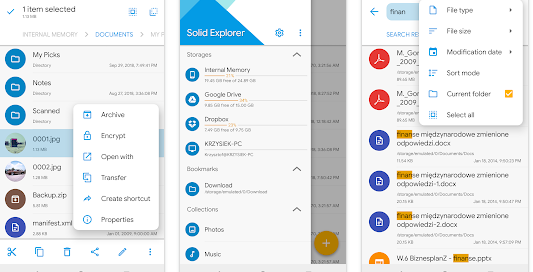
Use
Solid Explorer File Manager is a very personalized app that can work as File Explorer and Cloud Manager. The app is capable of securing and protecting user files and giving new outlook and features to the File Explorer. The app comes with a lot of customization to give the user interface a better look. The app is also a cloud manager that is used to back up files in different cloud or database storage servers.
Pros of the Application
- This app is a file explorer with enhanced features and details about the files and gives an interactive and user-friendly interface. It is also a fully-enabled root file explorer.
- The app is also integrated with cloud servers for saving and backing up users’ data to different cloud servers like Mediafire, Dropbox, Google Drive, Box, and many more.
- The app fully customizes the user interface (UI) of the app by changing color schemes, themes, and innovative app icons.
- The Solid Explorer File Manager comes with a built-in media player that can remotely play media files stored on cloud servers, PC, etc.
- The app also provides two panels of file explorer that can be opened independently to provide instant drag and drop between panels.
- They can read and extract password-protected compressed ZIP, 7ZIP, and RAR files
- Users can also generate ZIP, 7ZIP, and RAR files using Solid Explorer File Manager. It can also create secure and password-protected compressed files.
- There are many user accessibility tools like the Batch explorer, Indexed search, Browser, Chromecast, Bookmarks, and many more.
- Users can also Hide private files including photos, and videos within ‘Solid File Explorer’.
- The app provides more detailed statistics and details than stock file explorer. It provides storage stats and enhanced file descriptions.
- Users having paid version of Solid Explorer Unlocker can use the premium version of Solid Explorer File Manager absolutely free.
Cons of the Application
- The Solid Explorer File Manager has compatibility issues with some devices like Android TV.
- The app becomes unresponsive and hangs sometimes, which needs to be optimized.
- Some users complained about the bugs and errors in the launcher that slows down the app and hinders its working.
Download Application From Here
Features
Solid Explorer File Manager customizes the user interface (UI) of the stock android file explorer. The file explorer works the same as the stock one but with new and enhanced features and tools. Users need to buy the full version from Play Store in order to enjoy full features. They also categorize different files like pictures, videos, documents, etc. The Solid Explorer File Manager has different tools;
- Solid Explorer
- Media player
- Cloud servers
- Bookmarks