Splice – Video Editor & Maker is an application categorized under “Editing movies & making videos” in the Apple Store. This app is available only on the App Store for iPhone and iPad. This application is developed by Bending Spoons Apps IVS and has content applicable to individuals aged four and above. For compatibility, it requires iOS 11 or later. The current version of the application is 4.8.2 and the size of the application is 155.4 MB. The application does contain ads. It is available in Apple Store and does offer in-app purchases and you can make purchases from a price range available $39 – $1,359 per item. This application has been reviewed by more than 19,000 users giving it a 4.3 rating in the Apple Store.
The ability to capture and edit videos and pictures is a necessity in a smartphone. Many developers of the latest smartphones don’t give much importance to this feature of the device. The ability to tinker with and have complete freedom over your device is what most smartphone users look for when buying a mobile. In this day and age, our mobile phones serve as cameras and cam recorders. With the ever-increasing penetration of social media and websites like Youtube, there is a booming market for content creation. Nowadays it’s necessary to have expensive recording and editing devices to create quality content. This is where Splice comes into play.
Simple yet powerful, Splice makes it easy to create fully customized, professional-looking videos on your iPhone and iPad. You can just tap to trim clips, adjust transitions, add slow-motion effects, and more to create beautiful videos you’ll love to share. It’s never been easier to edit like a pro on the go. This application was the 2016 Webby Award Winner and it also received the Best Mobile App Award, in Oct 2015.
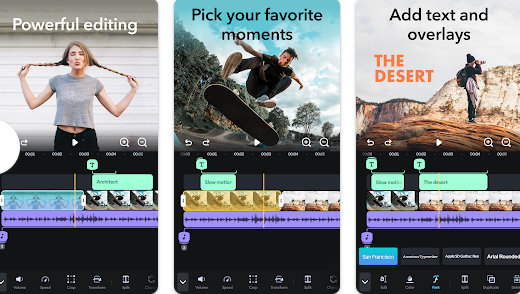
Some of the main features of this app are:
Powerful editing tools made simple: It can automatically sync your video to the beat of the music; it can apply filters and adjust background colors, orientation, and more; it can add title slides, text overlays, and a custom outro; it can adjust playback speed for fast or slow motion; it can trim, cut and crop your photos and video clips; it can choose your transition style and control the speed between transitions and it can bring your photos to life with pan and zoom effects.
Customize the perfect soundtrack: You can choose from a huge variety of free music and sound effects or use a song from your own iTunes collection (subject to iTunes terms); you can add narration or custom sound effects with the built-in voice recorder and you can trim and mix multiple audio tracks with precision.
Easily share and save your video: You can share right to YouTube, Instagram, Facebook, Mail, Messages, and more. You can also save videos to your camera roll.
You can subscribe to take advantage of the features described above. The subscription lengths are weekly, monthly, and yearly. You can manage your subscriptions and turn off auto-renewal from your Account Settings after the purchase.