Storage Analyzer & Disk Usage is an application categorized under “Productivity” in the Google play store. This application is developed by Anton Patapovich and has content applicable to individuals aged three and above. It is compatible with Android version 4.0 and above and was last updated on Jul 19, 2022. The current version of the application is 4.1.0.9 and the size of the application is 5.1 MB. The application does contain ads. It is available in Google Play and does not offer any in-app purchases. This application has more than 1,000,000 installs and has been reviewed by more than 57,800 users giving it a 4.2 rating in the Google Play Store.
The Storage Analyzer & Disk Usage application displays information on an SD card, USB devices, SD-cards, external and internal storage, and cloud storage (Google Drive, Dropbox, Yandex Disk) in a simple and clear graphical form (infographics). Storage Analyzer & Disk Usage application also helps to free up disk space and clean file trash by quickly finding and deleting big files with sunburst charts and other helpful modes.
It is the most advanced and interactive disk usage visualization cleaner on Google Play at this time. This application is an essential addition to any file browser. it is a very simple and convenient tool to search for files by size, type, date, and other criteria. Some of the main features of this application are:
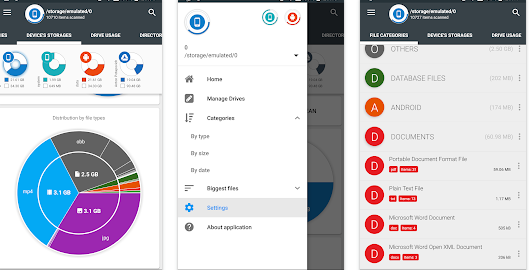
Cache cleaner – The cache cleaner allows you quickly delete apps’ cache files in your device.
Visualization – The folders and files are represented as a Sunburst chart and sorted by their size for easy viewing and a better user-friendly experience. The central chart sector is a current directory. It is represented by a circle. The rest of the sector is the subfolders and files. You can click on the sector and the application can go deeper. The application also draws nested levels with a head of previously selected sectors. The Disk & storage analyzer application displays mount points as a pie chart with free and available space and the distribution of files by category (documents, images, videos, music, and many more) and extensions (for example, the distribution of the Music has subcategory mp3, WMA, Ogg, and many more).
Strong search capabilities – All the contents of the device are indexed at run. A full drive search can be done in a second. The found files are displayed on the Quick Search page after entering a search query.
Finding big files easily – The global top ten largest files mode is available on this application.
Intuitive user interface – With the user-friendly interface provided by this application, it will allow you to quickly switch between the modes and pages.
In the application, all files in internal and external storage, SD card, or USB device are presented in a structured way: by category (documents, videos, music, etc.), by file size (large, large, medium, etc.), and by date (today and yesterday, last week, etc.). The device’s storage page displays the summary statistics for available storage. The application also contains beautiful widgets with a clear design. The widget allows to control of disk space from a launch screen and displays free and occupied space of internal storage. The widget can be resized if your Android OS version allows it. The unique app feature is a widget for cloud storages Google Drive, Dropbox, and Yandex Disk.