Swipe Status Bar is an application categorized under “Tools” in the Google play store. This application is developed by Tomas Chladek and has content applicable to individuals aged 3+. It is compatible with android version 6.0 and above and was recently updated to 6.0. The current version of the app is 2.2 and the size of the application is 327kb. It is available in Google Play and has no in-app purchases making the app completely free to use. This application has more than 100,000 installs and has been reviewed by more than 4,000 users giving it a 4.0 rating in the Google play store.
It’s your day game players you won’t get annoyed anymore after using this awesome app. No more interruptions while gaming if you need to check out messages or notifications while you playing and for others who are working on something else. The application helps you to check on any urgent messages or any important notifications while you’re doing something else on your phone. It is a utility for fast access to notifications or quick settings panel using swipe gestures from full-screen applications.
Key Features:
In the SwipeStatusBar you can view the below icons and make necessary changes according to your preference. You just need to click on the right side box if you want to enable it or not.
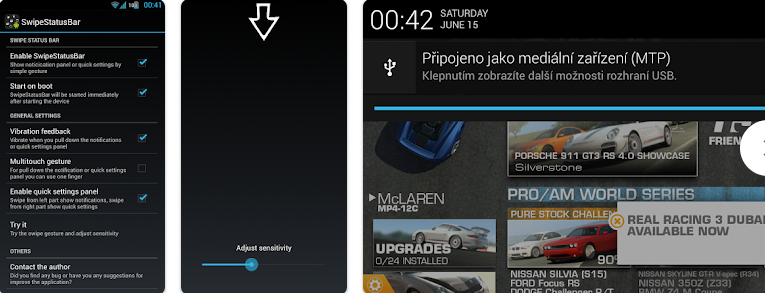
- Enable SwipeStatusBar – This shows a notification panel or quick settings by a simple gesture.
- Start on boot – SwipeStatusBar will be started immediately after starting the device.
- Vibration Feedback – Vibrate when you pull down the notifications or quick settings panel.
- Multitouch Gesture – For pulling down the notification or quick settings panel you can use a one-finger or two-finger gestures.
- Enable quick settings panel- Swipe from the left part to show notifications, and swipe from the right part to show quick settings.
- Try it: You can make adjustments to how the SwipeStatusBar is displayed on your screen.
- Adjust area position as required
- Adjust area width as required
- Adjust the sensitivity as required
- Contact the author – Did you find any bugs or have you any suggestions for improving the application
- About – Provides brief about the app.
- Show notifications from fullscreen applications.
- Show quick settings panel (Android 4.2+)
- Option to change touch area position and width
- Donate – If you like this application you can donate.
Download App Here
The basic intention of the usage of this app is when any messages or notifications pop up without pausing what you are doing, you don’t need to go to the home screen to check those messages or notifications you just need to SwipeStatusBar to view them.
This application is free and without any ads what more do you need? Don’t forget to click the install button to experience this app.
NOTE: This application does not modify your current status bar. This is an experimental feature, which may not work on every device! Because the functionality of this application is already integrated with Android 4.4.