Tape-a-Talk Voice Recorder is an application categorized under “Productivity” in the Google play store. This application is developed by Markus Drösser and has content applicable to individuals aged 3+. It is compatible with Android versions that vary with the device and were last updated on 27 Aug 2022. The current version varies with the device and the size of the application also varies with the device being used. It is available in Google Play and it contains ads. It does not offer any in-app purchases. This application has more than 1,000,000 installs and has been reviewed by more than 17,000 users giving it a 4.3 rating in the Google play store.
Recording ourselves doing things, singing, etc is something that we’ve all been doing since the inception of recording devices. To play something back and look for meaning and explanation often leads to discoveries and new opportunities to improve ourselves. We record everything from pranks, singing, dancing, art, sports, and everything in between. These recordings show how much human beings have come and where we will go next.
Tape-a-Talk Voice Recorder application allows you to record voice and audio in the highest quality. It supports unlimited recordings in the background. With this application, you can get the best from your microphone and listen to crystal-clear sound with uncompressed audio quality. The application also provides you with the option of using the lighter AAC format if you want to save storage and it too provides decent sound quality as well.
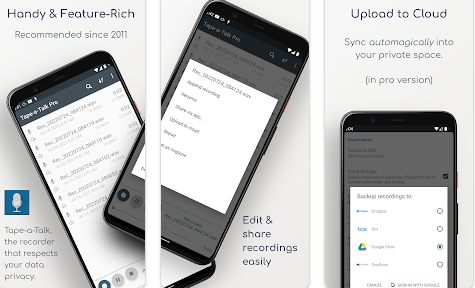
Some of the features provided by the Tape-a-Talk Voice Recorder application are:
You can record with screen-off voice notes, rehearsals, school classes, lectures, and business memos with high-quality PCM or low-size AAC recordings, in the background and with a pause function (PCM). It allows you to listen to your audio and voice recordings easily with a click and edit them within the app You can rewind or fast-forward during a recording as with your analog dictation machine (.wav). You can also visualize waveforms to see volume during recording.
You can share voice notes, dictation, or melodies easily by uploading to Dropbox, Box, Google Drive, and OneDrive via the integrated cloud upload feature. You can also use WiFi transfer to access your voice recordings from your computer to the cloud automatically. You can also send your recordings with custom preconfigured mail recipients or send them via mail or third-party apps. In addition, you can save your recordings to internal or external storage.
Tape-a-Talk is a handy tool for musicians, students, learners, or simply everyone. You can customize the application to your needs with the comprehensive list of settings, change the look of the interface and enjoy the audio recorder that just works as you want it to, whether it’s speech, voice, audio, or music. You can also manage the settings and set the recordings as your ringtone, cut recordings, and sort by name, date, size, and length to keep the overview. The sample rate and format can also be configured.