Todoist, a leading task management and productivity app, has established itself as an indispensable tool for individuals and teams seeking efficient organization and workflow management. Launched in 2007, Todoist has evolved into a versatile platform that simplifies task tracking, collaboration, and goal achievement.
At its core, Todoist provides a straightforward and intuitive interface for creating, organizing, and managing tasks. Users can easily add tasks, set due dates, and categorize items into projects, allowing for a structured and organized approach to daily responsibilities. The app’s simplicity is one of its key strengths, making it accessible to users of all backgrounds and levels of tech-savviness.
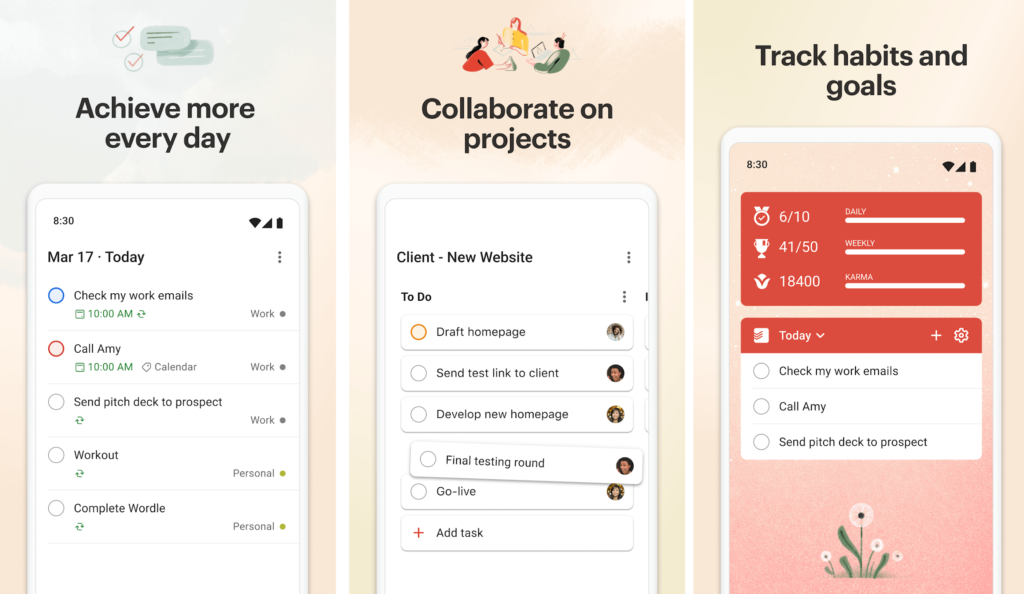
One standout feature of Todoist is its cross-platform compatibility. The app seamlessly integrates with various devices and operating systems, including smartphones, tablets, desktops, and smartwatches. This versatility ensures that users can access and update their tasks from anywhere, promoting a fluid and connected workflow.
Todoist offers a range of features designed to simplify task management and boost productivity:
- Task Creation: Easily add tasks, set due dates, and assign priorities, creating a structured to-do list.
- Projects: Organize tasks into projects, providing a clear hierarchy for better organization.
- Labels: Assign labels to tasks for categorization and easy identification based on different criteria.
- Priority Levels: Prioritize tasks with varying levels of importance, helping users focus on high-priority items.
- Due Dates and Reminders: Set due dates and receive reminders, ensuring tasks are completed on time.
- Comments and Collaboration: Add comments to tasks and collaborate with team members or share projects for seamless group work.
- Task Templates: Create task templates for recurring or standard tasks, saving time and ensuring consistency.
- Filters: Apply filters to view specific subsets of tasks based on criteria such as priority, labels, or due dates.
- Cross-Platform Compatibility: Todoist seamlessly integrates across devices and platforms, including smartphones, tablets, desktops, and smartwatches.
- Offline Mode: Access tasks and make updates even without an internet connection, ensuring productivity in any setting.
- Productivity Tracking: Monitor productivity trends, analyze completed tasks, and gain insights into task management habits.
- Integrations: Connect Todoist with other productivity tools and platforms, such as calendars and communication apps, for a more consolidated workflow.
- Task Search: Quickly locate tasks using the search function, making it easy to find specific items.
- Task Archive: Archive completed tasks to maintain a clean and focused task list while preserving historical data.
- Smart Scheduling: Use natural language input to quickly schedule tasks without navigating through menus.
- Cross-Device Sync: Ensure real-time synchronization of tasks and updates across all devices, providing a seamless user experience.
- Goal Tracking: Set and track goals, helping users stay motivated and focused on achieving objectives.
- Customizable Themes: Personalize the Todoist interface with customizable themes to suit individual preferences.
These features collectively make Todoist a powerful and flexible task management solution, suitable for individual users as well as teams collaborating on projects of varying complexity.