Torchie – Volume Button Torch is listed under the ‘tools’ category on Google Play Store. The app content is rated 3+ by the developers. The app does offer in-app purchases and contains ads. A device must have Android OS 4.0.3 and up for this application to function on it. The 3.1 version is the latest update for the mobile which was last updated on 7 Jun 2019.
Torchie – Volume Button Torch is developed by Anselm and Anselm. The size of the Android application is 1.4 MB. The reviews by 2,488 users have earned it an average rating of 3.8/5 stars. The app has been downloaded by 100,000 – 500,000 users in just over a year’s time.
Use
Torchie – Volume Button Torch is available for free on Google Play Store. Download it and install it, then enable the app and agree with the terms and conditions. Customize the app as per your need. Select between the options of the LED/Flashlight and screen light. Chose a time-out duration as per your need and you are set to go.
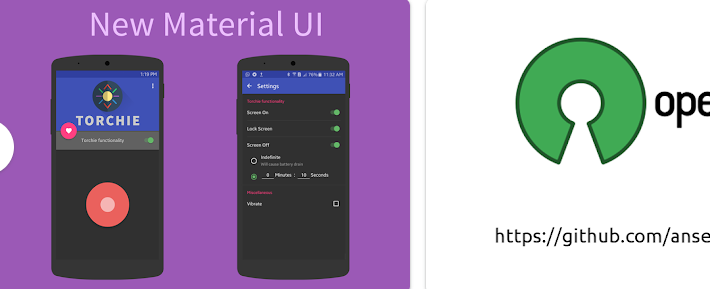
Torchie – Volume Button Torch allows you to start your torch by holding both volume buttons. This App also works in the background to access the volume keys of your device. In other words, it will drain the battery a bit quicker.
It uses Accessibility services, therefore, it needs permission to access. This software will not manipulate compromise or harm your device in any other way.
Pros of the Application
- A fully customizable open-source app is available on Google Play Store and Apple’s App Store.
- A one-touch torch button makes your life easier and gives quick access to the torch function.
- The app can work even off-screen so you need not keep tapping the screen to keep it active.
- The app has been optimized for (zero) battery usage. But if you have enabled “Physical Key Volume Control” then it will quickly drain the battery.
- You can choose between flash / LED light and screen light as per your requirement.
- You can set your own time out, which is also a helpful function.
- The application has no ads and does not contain any roots or spyware. It does not even require internet access permission so it is impossible to send any form of data. It is a safe and friendly app.
Cons of the Application
- The app doesn’t ask for permission to access the internet. In addition, it doesn’t let you know when the app is accessing the internet. So if you are using mobile-service internet roaming then your remaining MBs may reduce quickly.
- The warning that the app will interpret anything you type is because the physical keyboard of touch screen Android phones have only three keys and two of those are volume keys. So it may become confusing when using the volume keys via the app because the response time is slower than normal. Often, the response tends to freeze for a second or two.
Download the Application From Here
Features
Though the installation of the App doesn’t cost you anything, you have the choice to donate voluntarily. The App requires permission to access the camera. Keep in mind that if your Android version is 6.0 or earlier, then the message may display “Flashlight Permission” because these versions treat the flashlight and camera as one unit.
In addition, the App also requires access to volume keys. You also have to disable “sleep” mode which may end in consuming more battery power. The App is capable of controlling the flashlight as well as the vibration settings.