Unified Remote is listed under the ‘Tools’ category on Google Play Store. The app is rated 3+ by IARC i.e. suitable for all age groups. You can download Unified Remote completely free of cost and the good news is that there are no in-app purchases. However, it may contain ads placed by developers. Android compatibility varies with different devices. The latest version of the app is 3.12.1 which was updated recently on Jan 16, 2022. It was first released on 25th July 2010.
Unified Remote is developed and offered by ‘Unified Intents’. The size of the Android application is 4 MB but varies with the devices. The reviews of 108K users have given it an average rating of 4.3/5 stars. Unified Remote has reached the milestone of 5 Million+ downloads.
Unified Remote is remote control app offered by Unified Intents. This is used to remotely control the user’s laptop or PC via Bluetooth or Wi-Fi connectivity. Users can control their laptops via mobile by using the Unified Remote app. The app makes life easier for you as there is no need to worry about complex devices and attaching scores of gadgets. Let’s have a look at the most prominent features of Unified Remote.
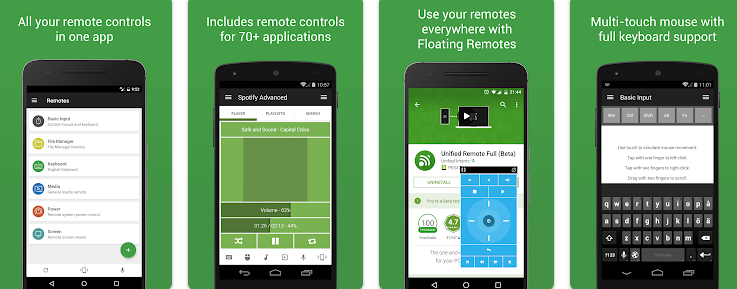
Pros of the Application
- Unified Remote can be used to remotely access and control laptop or PCs.
- This app enables users to use their mobile phones or tablet devices for universal remote controllers for their computers.
- The app turns mobile phones or tablets into a remote control for computers using Bluetooth, Wi-Fi or network connections.
- The unified Remote app is easy to set an go app for greater accessibility for the users. The app automatically detects and scans nearby servers for instant connections.
- To secure the connection between mobile and computer, the app encrypts and password protects the servers.
- The app has many other features like single/multi-touch mouse control and wakes over a Local Area Network (LAN) for instant connection.
- The app has multiple themes like light and dark for a personalized experience.
- Supports Macintosh, Windows and Linux Operating systems OS. It also provides connection support for Raspberry Pi and Arduino Yun devices.
- The app has preloaded compatibility with 90+ programs and 18 free remotes.
- Users can buy the premium versions for exclusive features and accessibility like Voice commands, Customs remotes, IR and NFC actions, Android Wear support and many more.
No app comes without some minor issues and the same holds true for Unified Remote. Let’s see what irritates the users of this app.
Cons of the Application
- Way too many ads interrupt usage and connection and make the user uncomfortable with it sometimes.
- Some users complained about the proper working of the app. The connection between the server and the app lags that affects the accessibility.
- There are some issues with Bluetooth synchronizing faced by some of its users.
Download the Application From Here
Features
Unified Remote is a remote control app for accessing laptops using mobile devices. Users need to install the application on both devices i.e. computer and mobile for its connection to being established. App also needs a network connection or Wi-Fi for starting the server connection. At the first start of the app, users are asked to sign up or can skip this step. The main interface has many categories;
- Full version
- Basic Input
- File Manager
- Keyboard
- Media etc
For the free version, the user can choose the option ‘Basic Input’ for using the remote control. There are guidelines for usage as well on the screen. Users can buy the full version at a very reasonable price to enjoy full features.