Voice Access is an application categorized under “Tools” in the Google play store. This application is developed by Google LLC and has content applicable to individuals aged 3+. The compatibility of the app varies with the device in use and above and was updated on 7 Dec 2022. The current version and the size of the app vary with the device in use. It is available in Google Play and has no in-app purchases which makes the app completely free to use. This application has more than 1,000,000 installs and has been reviewed by more than 5,000,000 users giving it a 4.0 rating in the Google play store.
New-age phones come with a lot of features that increase its productivity and functionality. Features like a good camera, audio and video player, and web browsers are some of the most basic features that people focus on while purchasing a smartphone. There are many features that go unnoticed by people operating their smartphones. One question we must always ask is what about the people who have difficulty accessing these various functions of smartphones? This should also always be considered whenever a new product or feature is introduced. I mean, a good camera in a phone wouldn’t be an important factor for a blind person. Or what about people with paralysis?
There are many app developers trying to make custom apps for people with disabilities. One such app that has immense potential and is quite popular is Voice access by google. The app is very simple to use and it has a very simple basic function. It allows anyone who has difficulty manipulating a touch screen (e.g. due to paralysis, tremor, or temporary injury) to use their Android device by voice. With this app, users can navigate their phones with relative ease using their voice. The google library is able to pick up any sort of accent so you will never have to worry about having a thick accent. Some of the great features that make the app stand out are
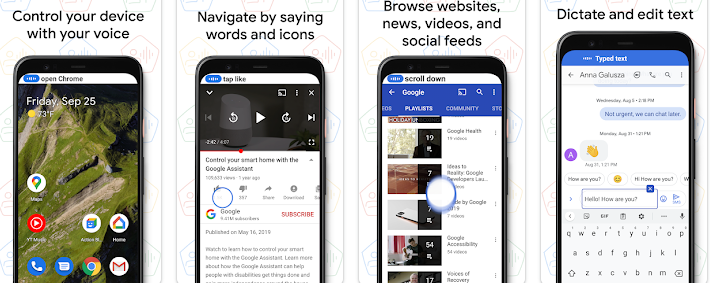
Voice Access provides many voice commands for:
– Basic navigation (e.g. “go back”, “go home”, “open Gmail”)
– Controlling the current screen (e.g. “tap next”, “scroll down”)
– Text editing and dictation (e.g. “type hello”, “replace coffee with tea”)
Users can use commands like “Help” at any time to see a short list of commands. Voice Access includes a tutorial which introduces the most common voice commands (starting Voice Access, tapping, scrolling, basic text editing, and getting help). You can use Google Assistant to start Voice Access by saying “Hey Google, Voice Access”. To do this, you’ll need to enable “Hey Google” detection. You can also tap either the Voice Access notification or a blue Voice Access button and start talking. With its integration with all other Google apps and Google apps being very popular users can even use this app to do a bit of work. Using the app users can check their mails and do a variety of functions hands-free. This can be very helpful who recently broke their arms or is unable to use their phones like normal.