Week Planner Diary, Organizer, Calendar, and Daybook are applications categorized under “Productivity” in the Google play store. This application is developed by Week Plan Inc and has content applicable to Everyone. Week Planner is compatible with android version 4.3 and above and was recently updated on 25 Jan 2022. The current version of the app is 7.6 and the size of the app Is 32M. It is available in Google Play and it has in-app purchases starting from $0.99 – $4.99 per item which further enhances the user experience of the app. This application has been installed more than 1,000,000 times and was reviewed by more than 13,600 users giving it a 4.0 rating in the Google play store.
Organizing things in our lives is something that we all struggle with on a daily basis. Most days we can do half or more than half of the things that we marked on our mental checklist, but they’re always things that escape our mind. It is a very dull task to write everything that we need to do on a piece of paper and carry it around like some sort of hit list. It makes us seem like someone who is not in control of their own life. A fun way to make sure that you are done with your to-do list is by using an app called Week Planner.
Week Planner is an app which acts as an interactive organiser. You can easily track your meeting, schedules, appointment, task to dos etc. In short, it acts as a paperless diary to systematically plan, schedule and enlist all your day-to-day activities. It provides a feature to club your weekly planner with Google Cloud and other devices. It comes as an all-in-one application which includes checklists, notepads, and reminders in an easily accessible manner. You can also customise the planner’s fonts, colours and designs as per your preference. It also includes many foreign languages apart from English. The interesting features of this application are as follows:
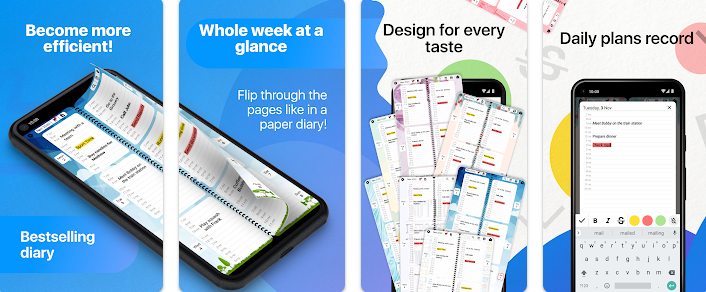
- You can choose the beginning day of your week either a Sunday or Monday.
- You can enter data for weeks, months or years as per your preference.
- You can strike out the completed tasks and entries which are no longer required.
- Set reminders and notifications for your tasks and events.
- Save the entries automatically or even copy-paste the previously recorded entries.
- Create a Back up for the data saved.
- Privacy protection can be enabled with Touch ID or Face ID.
- You can take printouts of your entries.
- Customize the design, fonts, or colours as per your preference any number of times.
This app does not require formal training as it is very user-friendly. Anyone who uses a planner or diary on a regular basis can replace it with this app very easily. Although the weekly view is the most efficient way to view the entries, the dashboard comes with all the viewing options in the form of daily, weekly or monthly calendars. It also functions in a way to view all your activities at a glance. All the entries made can be edited or updated as per your preference.