WhatsCrop is an application categorized under “Photography” in the Google Play Store. This application is developed by Amalgam Apps and has content applicable to individuals aged three and above. It is compatible with Android version 4.0 and above and was last updated on 30-Sept-2022. The current version of the application is 4.0.10 and the size of the application is 6.2 MB. The application does contain ads. It is available in Google Play and does offer in-app purchases and you can make purchases from a price of ₹55.58 per item. This application has more than 5,000,000 installs and has been reviewed by more than 39,100 users giving it a 4.5 rating in the Google Play Store.
Nowadays all smartphones have the capability to capture and edit pictures. Many developers of the latest smartphones don’t give much importance to this feature of the device. The ability to tinker with and have complete freedom over your device is what most smartphone users look for when buying a mobile. In this day and age, our mobile phones serve as high-definition cameras and are widely used as an alternative to a professional camera. With the ever-increasing penetration of social media and websites like Youtube, there is a booming market for content creation.
Every time you change your profile picture it is needed to be cropped and frequently you lose a substantial part of the photo. This app will automatically adjust the picture size to be the maximum allowed without losing any part of it, avoiding cropped pictures. This is an application that can optimize your images with a perfect balance of quality and file size. It also helps you quickly reduce your picture size or resolution. WhatsCrop is also a super easy-to-use application to crop and rotate your photos.
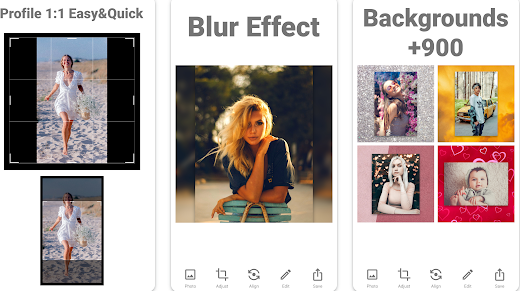
You can load any picture from your photo gallery or take one with your device camera. If your picture is not square-sized, you can fill the empty spaces with a color or a wallpaper background. You can also set the size, rotation, and position of the picture using a pinch gesture and sliding the picture. You can adjust your photo in a more enhanced way by using the crop functionality to remove unwanted portions of the image and choose between the many aspect ratios available.
Some of the features of this application are:
- You can have your profile photo uncropped.
- The application does automatic resizing thus making it easy to crop an image.
- The app allows for manual adjustment in size and rotation (pinch gesture) and position (slide a finger).
- You can make a selection of pictures from the photo album.
- You can also take a picture from the camera directly.
- You can also control the image rotation of your picture.
- You can select the background color of the image of your choice.
- You can also make the selection of wallpaper background for the image.
- You can put any picture inside the circle profile picture.
- You can crop and re-size your photos with better image quality and with over 156 background images and 36 photo frames.