WiFiAnalyzer is listed under the ‘Tools’ category on Google Play Store. The app is rated 3+ by IARC i.e. suitable for all age groups. This app can be downloaded free from the Play Store and doesn’t contain any in-app purchases. Moreover, it doesn’t contain ads placed by developers. Android compatibility varies with different devices. The latest version of the app is 1.9.3 which was updated on 2 Jul 2022. It was first released on 11td March 2016.
WiFiAnalyzer is developed and offered by VREM Software Development. The size of the Android application is 1.5 MB. The reviews of 20K users have given it an average rating of 4.0/5 stars. Over a million Android devices have WiFiAnalyzer downloaded so far and the number is increasing at a fast pace. The 10 million mark doesn’t look too far away.
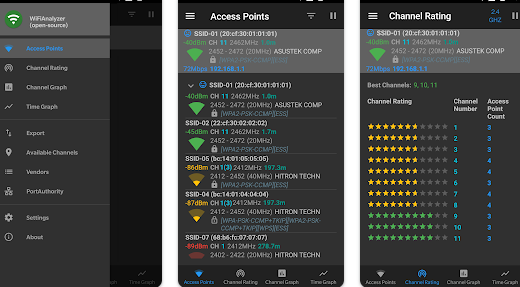
Use
WiFiAnalyzer is an optimization app that optimizes the Wi-Fi network of the device. It identifies nearby networks, does some algorithms,s and optimizes the best network out of them. We all love using the available Wi-Fi facility but it is important to have something that can select the best from the available connections. This is why this smart application makes life easier for Wi-Fi lovers.
Pros of the Application
- WiFiAnalyzer optimizes the Wi-Fi networks to boost up the connection by choosing the right one.
- The app detects nearby networks and plots the signal strength using a graph or chart to get an idea of weak or strong signals.
- It also analyses the signal strength of any network or access point over a certain period of time and presents this in a graph.
- It also rates different channels according to certain criteria and ranks them accordingly.
- With devices having android OS 6 or up, can detect HT/VHT channels as well via WiFiAnalyzer. It also supports 40, 80, and 160 MHZ frequencies.
- WiFiAnalyzer can show an estimated distance of the device from the network or access point.
- Users can export and share access point details using the app.
- The app also has different themes like dark or light to give the user interface a customized look.
- The app supports multiple filters like SSID, signal strength, and Wi-Fi band to customize the search.
- The app shows details of each access point. Users can toggle between complete and compact views for the access points.
- WiFiAnalyzer is an absolutely free app. Moreover, there are no ads while using it so users can use it hassle-free.
Cons of the Application
- There are a lot of complaints about location access permission by the app to analyze the Wi-Fi networks that risk their privacy.
- Some users complained about the bugs and errors in the app that slows down the app and its working. Sometimes, UI also becomes unresponsive.
Download Application From Here
Features
WiFiAnalyzer is an open-source app that is developed by many volunteer contributors. They basically optimize the access points and Wi-Fi networks to optimize the connection. The users having Android 9(pie) running on their devices, need to provide location access to the app before using it. The WiFiAnalyzer app has different options on the main interface;
- Access points
- Channel Rating
- Channel Graph
- Time Graph
- Export
- Available Channels
- Vendors
- Settings
- About
To view available access points, the user can use the ‘Access Points’ option. Users can also view details about a certain channel or access point by hovering over ‘Channel graph’ or ‘Channel rating’. Users can also export the details of the different access points by using the ‘Export’ option.