WPS PDF Fill & Sign – Fill & Sign on PDF is an application categorized under “Productivity” in the Google play store. This application is developed by WPS SOFTWARE PTE. LTD. and has content applicable to individuals aged 3+. It is compatible with android version 5.0 and above and was recently updated on 03-Jun-2021. The current version of the app is 1.8.7 and the size of the application varies with the device in use. It is available in Google Play and it has in-app purchases that range from ₹75.00 – ₹2,500.00 per item which further enhances the user experience. This application has more than 500,000 installs and has been reviewed by more than 2,000 users giving it a 3.9 rating in the Google play store.
Modern-era smartphones come with tons of features that increase their efficiency and effectiveness. So, buying an expensive smartphone is often considered a good investment. Features like a good camera, audio, and video player, and web browsers are a number of features that individuals specialize in while purchasing a smartphone. There are many features that are overlooked when people operate their smartphones. Form filling is one such activity that’s on the rise.
WPS Fill and sign offers users the simplest way of getting their pdf documents filled up and signed. Not only PDF documents but users can also sign and fill other document formats like PDF, Word, Excel, JPG, PNG, and other popular formats. The documents can be shared easily via the app Users can also add fields to the documents and can be accessed from Email, Gdrive, and other popular cloud storage. WPS Fill and sign provides users with the flexibility to fill out their application forms, visa forms, invoices, or contracts.
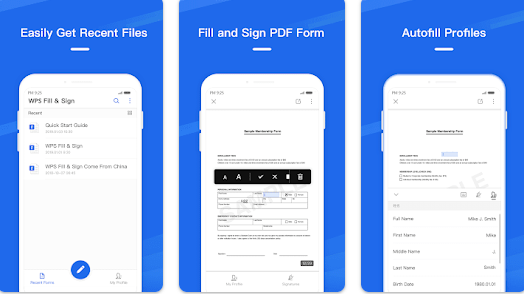
The app allows self-sign-in and remote sign-in. Simplify document signing for your customers by adding fields to the document such as signature, initials, text, date, and checkbox. Users can track document status, receive signature notifications and send reminders. The app can also be used without an internet connection.
Some of the features of WPS Fill and sign include-
- Open and create forms
Users can open their pdf documents from email, internal storage, or any other 3rd party applications or even can create pdf by taking snapshots.
- Form fill and Docusign
Users can input text, and shapes into their pdf documents, and also the app supports the automatic filling, which can easily identify and fill out multiple form field components, text fields, single checkboxes, dropdowns, etc. With DocuSign, one can create and add signatures, and take snapshots to identify signatures, and rotation and scaling are also supported.
- Send form
The app allows the flexibility for users to easily share their final documents with others via cloud platforms, emails, social media, etc.
With WPS Fill and Sign, users can create and share their documents filled up and signed in from any part of the world, create and customize their signatures as it is the word and unique identity for each person in the digital sphere. With its small size and Clean User Interface, Users will have the best experience in using the app. The app supports android and iOS devices.