Zoetropic is listed under the ‘Photography’ category on the Google Play Store. The developers have rated the app content fit for use by age 3+. This app can be downloaded for free from the Play Store. There are no extra ‘in-app’ purchases for it either. However, it does contain ads. The app requires a minimum of Android OS 4.4 for functioning properly. The latest version of the app was released on May 24, 2022
Smartphones have made our lives easy in every single way. With a smartphone in your hand, you can easily capture any beautiful moment of your life. However, the latest phones have very high-quality cameras that can not only capture the simple everyday moments but also some really good artistic pictures.
But what if you could make these pictures even better? What if you could click motion pictures with your phone? Zoetropic helps you add what the professionals call the Cinemagraph effect. While professionals need to work hard to achieve brilliant results, you can simply use this application to achieve equivalent motion pictures.
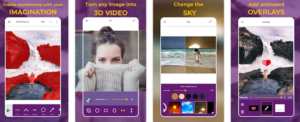
Zoetropic is developed by Rafael Batista Studios. The size of its Android application is 11.19 MB. 302 users have given the app an average rating of 4.0/5 stars. This app has been downloaded around 10,000 – 50,000 times from the Google Play Store.
Pros of the Zoetropic Photo in motion App
- With this application, you can capture any event as a motion picture very easily.
- The app allows you to specify the direction of each point in the motion picture. Thus, you get complete control of the final picture.
- You can use the stabilization tool to stabilize certain points of the image. These individual points won’t move in the motion picture. This eliminates the possibility of all unnecessary distortions.
- With the help of the masking tool, you can select the specific regions that you want to move in the picture. Other areas remain still in the resulting image.
- The app allows you to select multiple motion points at a time. It also allows you to erase some of the selected points. Thus, you don’t have to begin from scratch if you make a mistake.
- You can use the sequence tool of the app to provide a sequential motion to your picture. All you need to do is input the direction with the arrows.
- For motion pictures of objects like water streams, the app also provides the option of continuous flow.
Cons of the Zoetropic Photo in motion App
- The free version does not have all the features. If a user wishes to access all the features, they have to purchase the pro version.
- The app has a few bugs. Sometimes it either doesn’t start or ends in the middle. This might lead to data loss.
Downlaod Zoetropic Photo in motion App
The function of the Zoetropic Photo in motion App
Zoetropic is a very convenient and feature-packed application. You can have professional-looking motion pictures with a simple free application. All you need to do is:
- Install the application from the Google Play Store.
- In any given picture, use the app’s movement tool. Define the direction for individual points.
- Use the stabilization tool to prevent some points from moving.
With such features, you can have a very clean and professional motion picture. Since you get so much liberty with the editing, you can get a cinemagraph effect just the way you want.
All the motion pictures created with this application are saved as a video. This video file works perfectly on all smartphones and desktops