Zoho Calendar is a versatile Android app designed to streamline scheduling and organization for users on the go. With its intuitive interface and robust features, it stands out as a comprehensive tool for managing appointments, events, and tasks seamlessly.This app has 10k+ downloads and has an overall rating of 4.5/5 in the google play store.
One of the app’s key strengths is its user-friendly design, making it accessible for individuals and businesses alike. The clean layout allows users to navigate effortlessly through various functions, enhancing the overall user experience.
Whether you’re a busy professional or a casual user, Zoho Calendar caters to diverse needs.The app’s synchronization capabilities are noteworthy, offering seamless integration with other Zoho applications and popular third-party services.
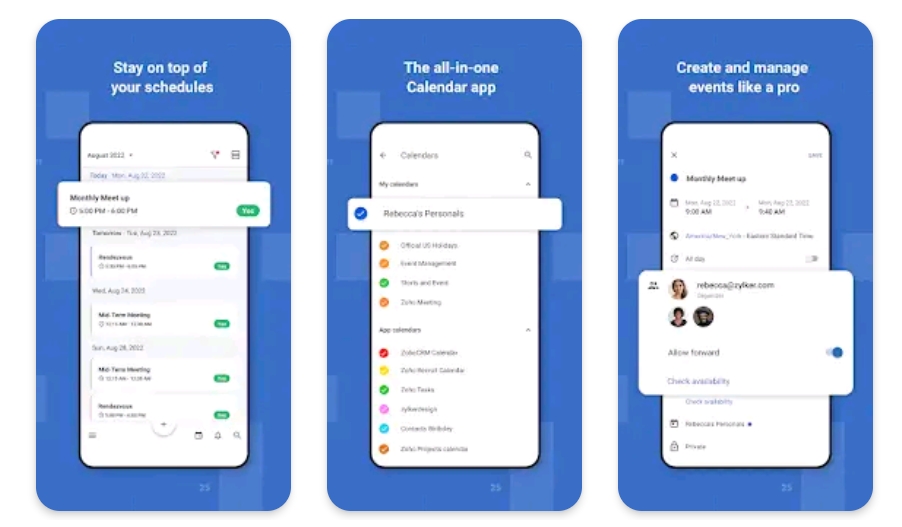
This ensures that your calendar is always up-to-date, whether you’re accessing it from your Android device or another platform.
This interconnectedness promotes productivity by centralizing information and reducing the risk of scheduling conflicts.Zoho Calendar’s scheduling features are extensive, allowing users to create events, set reminders, and establish recurring appointments with ease.
The customizable options ensure that the app adapts to individual preferences, providing a personalized experience. Additionally, the ability to color-code events adds a visual element, aiding quick identification and organization.
The collaborative aspect of Zoho Calendar sets it apart from its counterparts. Users can share their calendars with colleagues or friends, facilitating efficient coordination for group events or meetings.
The real-time updates ensure that everyone stays informed about schedule changes, fostering collaboration and preventing misunderstandings.Furthermore, the app incorporates task management seamlessly into the calendar interface. This integration enables users to link tasks to specific dates, creating a holistic view of their schedule and to-do list. The unified approach simplifies planning and enhances productivity by consolidating essential information in one location.Zoho Calendar prioritizes accessibility, offering users the flexibility to access their schedules offline. This is particularly beneficial for individuals who may find themselves in areas with limited connectivity. The offline mode ensures that users can view and modify their calendars even when not connected to the internet, promoting uninterrupted productivity.The app’s compatibility with Android devices leverages the platform’s capabilities, including push notifications and widget support. Users receive timely alerts for upcoming events, reducing the likelihood of missed appointments. The widget feature provides quick access to calendar information directly from the home screen, enhancing convenience.Security is a paramount concern, and Zoho Calendar addresses this by implementing robust measures to protect user data. With secure data transmission and storage, users can trust that their sensitive information remains confidential. This commitment to security contributes to the app’s reliability as a trusted tool for managing personal and professional schedules.In conclusion, the Zoho Calendar Android app excels in providing a comprehensive and user-friendly solution for scheduling and organization. Its seamless integration, collaborative features, and emphasis on customization make it a valuable tool for individuals and businesses seeking an efficient way to manage their time and tasks. Whether you’re coordinating with a team or managing personal appointments, Zoho Calendar stands out as a reliable companion in the dynamic world of scheduling on the go.