EasyCut – Video Editor & Maker is a popular Android app that provides users with a wide range of features and tools to edit and create stunning videos. With its intuitive interface and powerful functionality, EasyCut has gained a significant following among both casual and professional video editors.This App Has 1CR+ Downloads and Has An Overall Rating Of 4.6/5 In The Google Play Store.
One of the standout features of EasyCut is its user-friendly interface, which makes it easy for anyone, regardless of their video editing experience, to navigate and utilize the app effectively. The layout is clean and well-organized, with all the essential tools and options easily accessible. This simplicity ensures that users can quickly get started on their video editing projects without feeling overwhelmed.
EasyCut offers a comprehensive set of editing tools that allow users to enhance their videos and make them more visually appealing. These tools include trimming, cutting, splitting, and merging videos, enabling users to remove unwanted segments or combine multiple clips seamlessly. Additionally, the app offers various filters, effects, and transitions to add a professional touch to videos. Users can adjust colors, apply overlays, and experiment with different visual styles to achieve their desired aesthetic.
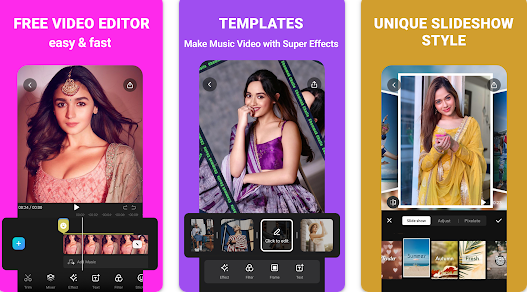
Another noteworthy feature of EasyCut is its audio editing capabilities. Users can easily import audio files or record their own voiceovers directly within the app. EasyCut allows for precise control over audio tracks, enabling users to adjust volume levels, apply fade-in and fade-out effects, and synchronize audio with video clips seamlessly. This feature is particularly useful for creating engaging and immersive videos, such as vlogs or promotional content.
EasyCut also provides users with a wide range of video editing templates and themes, making it effortless to create visually appealing videos with minimal effort. These templates cover various genres and styles, such as travel, fashion, and music, allowing users to customize their videos according to their specific needs. The app also offers pre-designed intros, titles, and outros, providing users with professional-looking starting and ending segments for their videos.
Sharing videos created with EasyCut is convenient and straightforward. The app supports exporting videos in multiple formats, including popular ones like MP4, AVI, and MOV. Users can directly share their videos to social media platforms such as YouTube, Instagram, and Facebook, or save them to their device’s gallery. This seamless integration with social media platforms ensures that users can easily showcase their creations to a wider audience.
Furthermore, EasyCut regularly updates its features and tools to stay up to date with the latest trends in video editing. This commitment to continuous improvement ensures that users can benefit from new functionalities and remain at the forefront of video editing capabilities.
In conclusion, EasyCut – Video Editor & Maker is a versatile and user-friendly Android app that provides a comprehensive set of tools for editing and creating impressive videos. With its intuitive interface, powerful editing capabilities, and convenient sharing options, EasyCut is an excellent choice for both beginners and experienced video editors. Whether you’re looking to edit personal videos, create engaging content for social media, or produce professional-quality videos, EasyCut has the features and functionality to meet your needs.