YouCut is a widely popular video editing app that has been downloaded by over 100 million users and boasts a solid 4.7-star rating on the Google Play Store. With its user-friendly interface and rich set of features, YouCut has become a go-to app for anyone looking to create professional-quality videos directly from their smartphones. One of its standout qualities is its compact size, at around 35 MB, making it ideal for users with limited storage space on their devices.
At its core, YouCut offers all the essential tools needed for video editing. You can trim, cut, and merge clips with ease, which makes it perfect for beginners as well as more experienced editors. The app supports multiple video formats, which is especially handy for users who work with content from various devices or platforms. The trimming tool allows precise edits, letting you cut out any unwanted parts with accuracy, while the merging tool ensures that multiple clips can be seamlessly joined together.
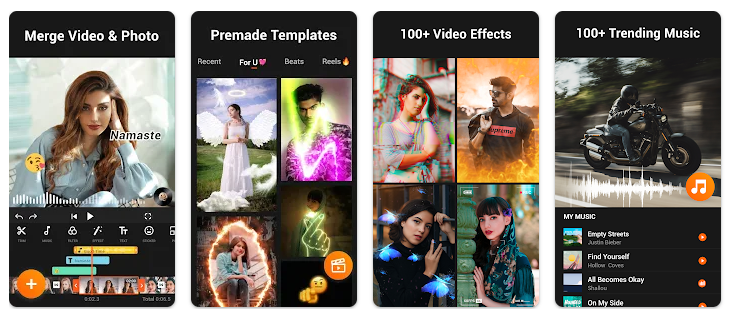
One of the features that make YouCut stand out from other video editing apps is the no watermark policy. Many free apps impose watermarks on exported videos unless you purchase a premium version. YouCut provides high-quality, watermark-free video exports, even in its free version, which is a significant advantage for users who want to maintain the professional look of their videos without paying extra.
The app also includes features such as video filters and transitions, which help elevate the quality of your edits. You can choose from a wide array of filters to give your videos a cinematic or creative look, and transitions can be applied between clips to add a smooth flow to your videos. In addition to this, YouCut provides a robust set of audio tools, allowing you to adjust background music or add sound effects easily. You can also extract music from your video files or add your own music tracks, which gives you the freedom to customize your projects entirely.
YouCut also supports various aspect ratios, making it easy to create videos optimized for different social media platforms such as YouTube, Instagram, and TikTok. With just a few clicks, you can resize your video to fit the required dimensions, ensuring that your content is ready for sharing on any platform.
The app’s speed adjustment feature is another highlight. You can speed up or slow down your videos to create time-lapse effects or dramatic slow-motion sequences, adding depth and style to your content. This is especially useful for vloggers, influencers, and social media content creators who want to add a dynamic touch to their videos.
While the app is free, YouCut does offer a premium version for those who want access to more advanced features. However, even the free version provides more than enough functionality for most users. The app does have ads, but they are non-intrusive and do not affect the editing process, which is a common complaint with other free apps.
Overall, YouCut is a highly recommended app for anyone looking for an easy-to-use, yet powerful video editing tool. It is perfect for users who need a reliable editor for social media content, personal projects, or even semi-professional video editing. With its wide array of features, no watermark policy, and high-quality export options, it stands out as one of the best free video editors available on the market today.